Situatie
The Samsung Galaxy Watch is a fully-functional smartwatch powered by Google’s Wear OS and it has an exclusive Samsung BioActive Sensor.
What is the BioActive Sensor in Galaxy Watch?
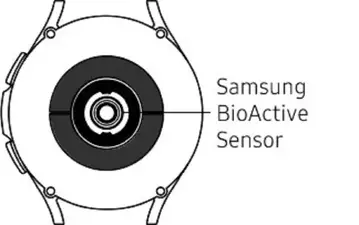
The BioActive sensor is Samsung’s official trademarked technology. This is a 3-in-1 sensor that uses a single chip to efficiently run three separate health sensors. It includes an Optical Heart Rate sensor, Electrical Heart (ECG) sensor, and Bioelectrical Impedance Analysis (BIA) sensor.
With the BioActive sensor, users can measure blood pressure, detect irregular heart rhythm (AFib), blood oxygen, and body composition.
Solutie
Measure Heart Rate
First of all, you can use the optical heart rate sensor to check your heart rate, as shown below:
Step 1: Swipe up on the watch’s home screen and select Samsung Health.
Step 2: Scroll down and select Heart rate. Click on the Measure button.
Now wait for a few seconds and it will show your heart rate with resting range as well on the screen.
The second sensor is ECG which is available only in a few countries. But, you can still track your ECG anywhere around the world. All you need to do is open Samsung Health app on the watch, select ECG and follow the on-screen instructions.
Find Body Composition
Next comes the BIA sensor that you can use to measure your body composition. Follow the steps mentioned below to use it:
Step 1: Swipe left on the Galaxy Watch home screen thrice.
Step 2: Click on the Measure button and confirm your body weight.
Step 3: After that, place your middle finger on the upper key and ring finger on the lower key as shown in the instruction image.
Now, wait for a few seconds until the measurement is completed to 100%. Once the measurement is done, it will show your body composition data.

Leave A Comment?