Situatie
Want to be able to work on your spreadsheets on the web? If so, convert all your Microsoft Excel spreadsheets to Google Sheets. After you complete this simple process, other people can edit your spreadsheets and you can use Sheets-exclusive functions.
Solutie
Convert Excel Sheets to Google Sheets via Google Drive
To use the Google Drive method, launch a web browser on your computer and open Drive. Log in to your account if you haven’t already.
After logging in, from Drive’s left side, select New > File Upload.
Your computer’s standard “Open” window will launch. Here, navigate to the folder where your Excel file is saved, and double-click the file to upload it to Drive.

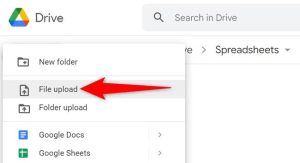
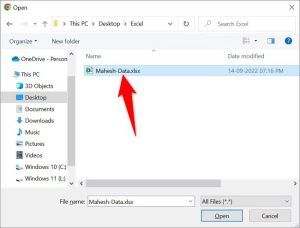


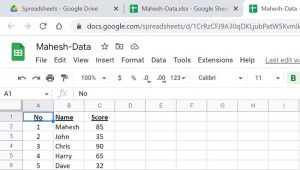
Leave A Comment?