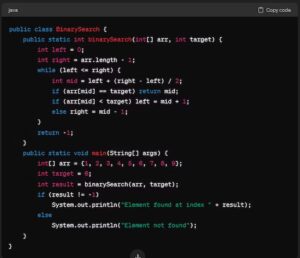Is ChatGPT Any Good for Coding?
ChatGPT can be powerful as a tool. It can develop more efficient methods of doing things and even give you a heads-up when needed. However, it’s not a human, and you should be wary about what it tells you to do. ChatGPT can hallucinate vividly and sometimes has trouble recalling things that it just gave you. This is even worse when considering using two approaches to get the same result. It isn’t intelligent enough to know which one of the options you choose to go with, so you’ll have to “label” it.
GPT can serve as a “code companion” to developers. Many of us know that sometimes, we miss tiny details, and GPT can help keep us aware of those details. If you’re a new coder, you can ask GPT questions to help you understand complex concepts and break those down into more digestible bits. More experienced coders can use GPT to look up things they might have spent hours scouring forums. I remember learning a new way to do a wave-function collapse algorithm from ChatGPT after spending almost eleven hours (!) looking for a simple explanation online. GPT is also really great at giving you code snippets. For example, the prompt, “How do I Sort an Array in Python,” provided us the following code block:
“How can I implement a binary search in Java?” gives you this:
When prompting ChatGPT for snippets like these, be succinct. Don’t combine more than one idea at a time, and specify the language.
[mai mult...]