Situatie
You need to connect through VPN using Check Point Endpoint but no site is configured.
Backup
Not necessarily.
Solutie
Pasi de urmat
When connecting to VPN, if the following error occurs, click OK and follow this steps to add a new site:
Please note! You must be connected to the internet via modem 3G/4G or WIFI.
Tip solutie
PermanentImpact colateral
Nu afecteaza alte aplicatii.Plan de restaurare in caz de nefunctionare
Nu este cazul.

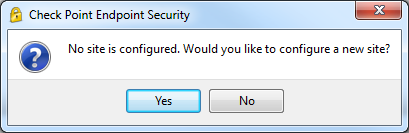
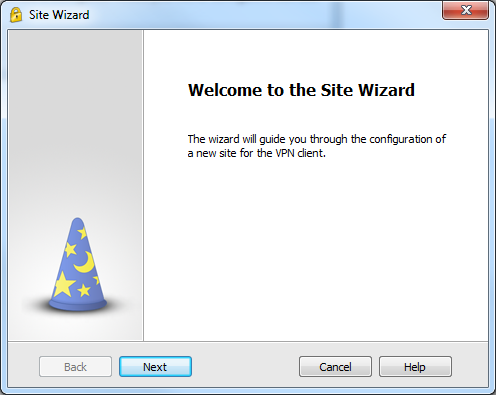
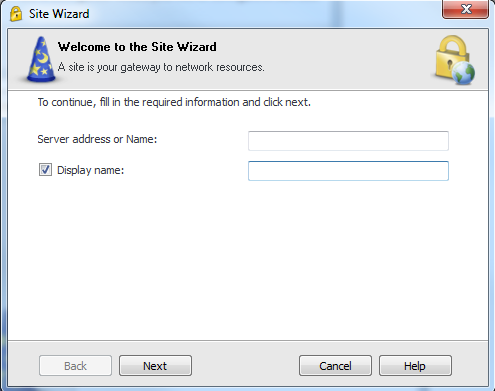
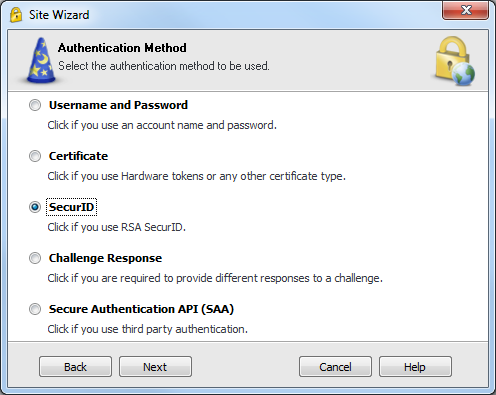
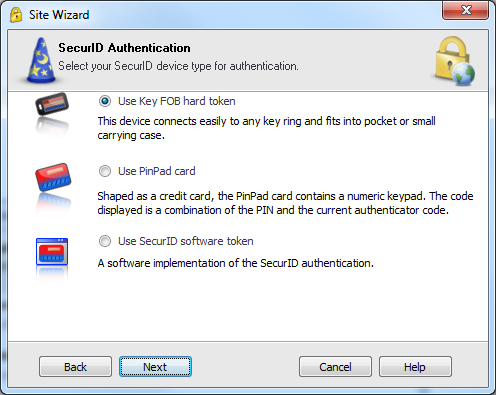

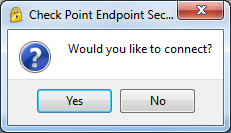
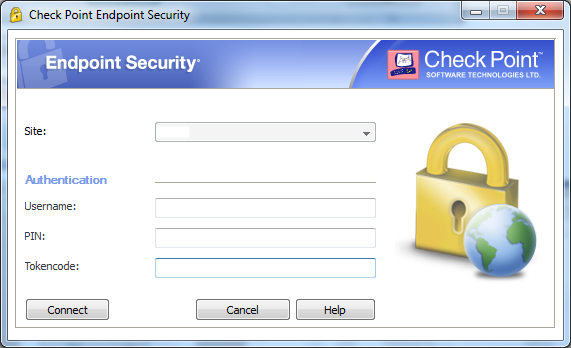
Leave A Comment?