Situatie
What Is YouTube’s Smart Downloads Feature?
On YouTube, if you want to watch videos offline, you have to download them manually. While this gives you control over what you download, it can be tedious, and you might sometimes miss out on great recommendations. That’s where YouTube Premium’s Smart Downloads feature comes in. YouTube’s Smart Downloads feature automatically downloads videos for offline viewing based on your preferences. It analyzes your watch history, subscribed channels, and saved videos to predict what you’ll enjoy.
The feature ensures that you always have something to watch, even when you’re offline. One important thing you need to remember is that you must connect to Wi-Fi once every 30 days to update the downloads, or they will all be automatically deleted.
Solutie
Why You Should Disable Smart Downloads on YouTube
From a bird’s-eye view, the Smart Downloads feature might seem perfect. But what if you don’t like the downloaded videos? After all, the feature relies on a machine learning model, and it’s common for it to misunderstand your preferences and download videos that are not to your taste. This can lead to unwanted videos taking up valuable space on your device, which can be especially frustrating if you’re short on storage. Another problem with this feature is that it is the main reason behind YouTube’s “Quality Unavailable” issue. This occurs when you try to stream a video online in a different quality than the one it was automatically downloaded in. For example, if Smart Downloads downloads a video in 360p, you won’t be able to change the quality and will see the “Quality Unavailable” message when trying to stream it online. Considering these drawbacks, we recommend you turn off the Smart Downloads feature on YouTube Premium.
How to Disable YouTube’s Smart Downloads Feature on Android and iPhone
To disable the YouTube Smart Downloads feature on your iPhone and Android device, open the Settings menu of YouTube, tap “Background & Downloads,” and then turn off the “Smart Downloads” toggle.
- First, open the YouTube app and tap your profile icon in the bottom-right corner.
- Tap the gear icon in the top-right corner.
- In the Settings menu, choose “Background & Downloads”
- Turn off the “Smart Downloads” toggle.

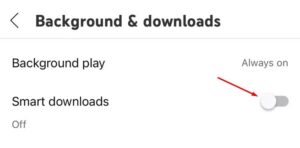
Leave A Comment?