Situatie
To generate a list of the driver information for the wireless adapter on Windows 11, use these steps:
- Open Start.
- Search for Command Prompt, right-click the top result, and select the Run as administrator option.
- Type the following command to view the wireless profiles stored on the computer and press Enter: netsh wlan show drivers
After you complete the steps, the netsh command will print the driver details, including vendor, version, radio type (802.11ax, 802.11a, 802.11n, etc.), wireless authentication support, and other relevant information.

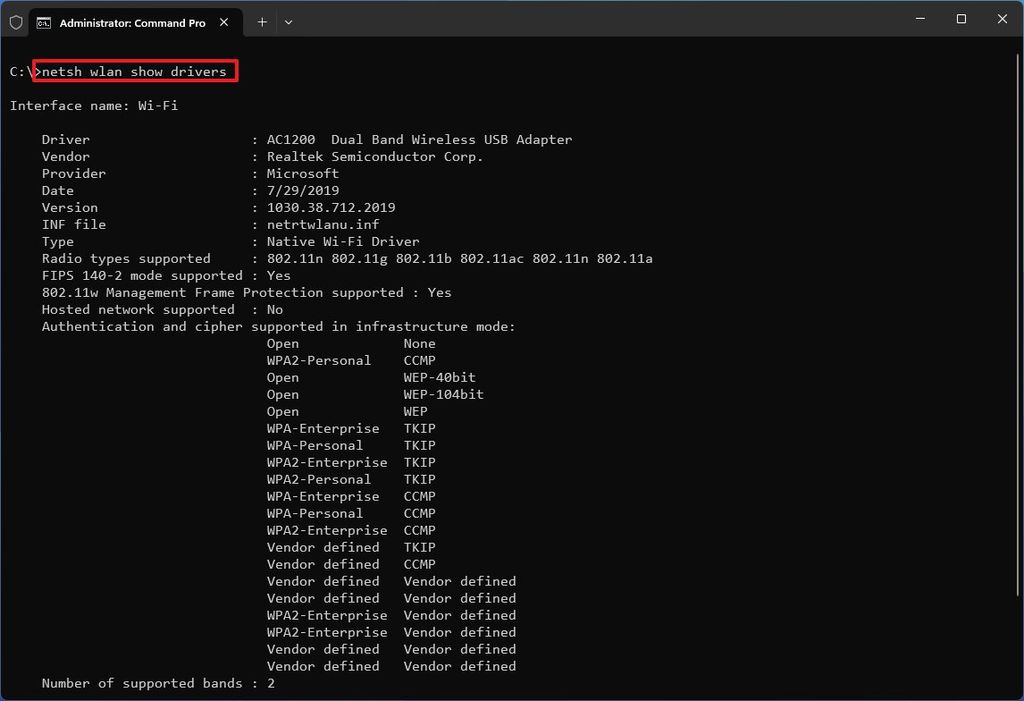
Leave A Comment?