Situatie
Solutie
If you are running Windows 11 22H2 with the latest updates, open Windows Security and go into Device Security > Core Isolation.
If you have the required hardware and CPU virtualization is enabled, you will see a setting called ‘Kernel-mode Hardware-enforced Stack Protection,’ as shown below.
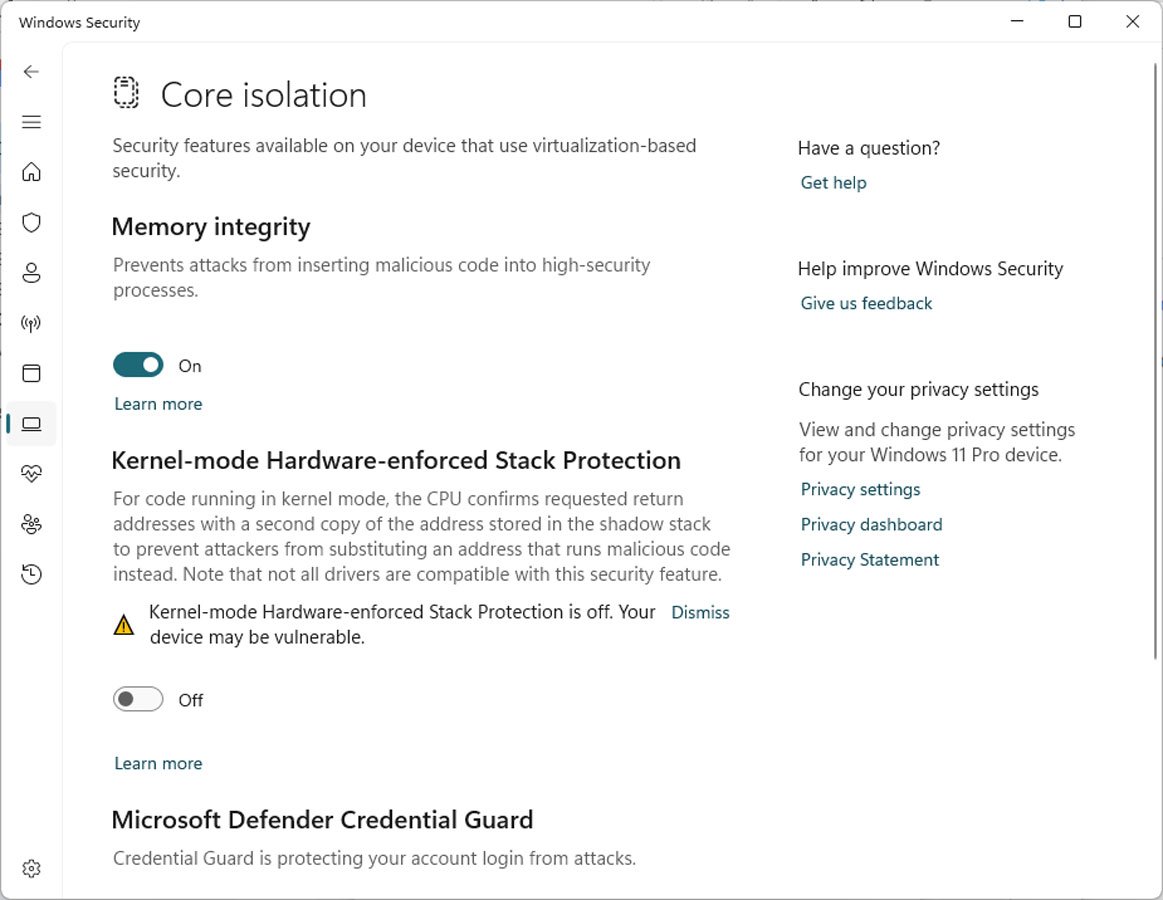
May cause unexpected behavior
When this feature is enabled, you may find that specific programs no longer work as their drivers conflict with the Kernel-mode Hardware-enforced Stack Protection feature.
This commonly happens when Windows is unaware of a driver that conflicts with the feature and allows it to be enabled anyway. While these conflicts could cause Windows to crash, it is more common that the program will no longer launch, and Windows will state the driver is incompatible and prompt you to disable the security feature.
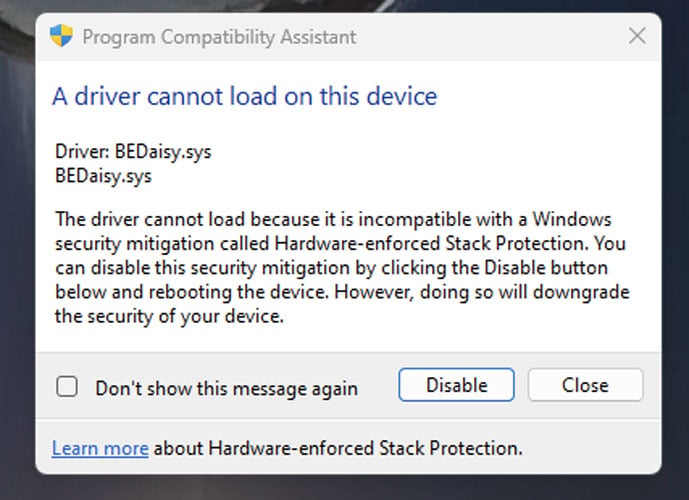

Leave A Comment?