Situatie
We will look into how to remove the Pivot Table but want to keep the data intact in Excel.
Solutie
Pasi de urmat
To do so follow the below steps:
Step 1: Select the Pivot table.
- To select the table, go to Analyze tab
- Select the menu and choose the Entire Pivot Table.
Now copy the entire Pivot table data by Ctrl+C.
Step 3: Select a cell in the worksheet where you want to paste the data
Step 4: Click Ctrl+V, to paste the data
Step 5: Click on the Ctrl dropdown. Choose the value(v) option from Paste options
Step 6: Now, again select the entire Pivot table
Step 7: Delete it using the Delete key on the keyboard
Step 8: Or you can also choose the Clear All command from the Home tab => Editingsection => Clear dropdown.
You will find your pivot table will be completely deleted from the worksheet. Thus, we can delete the pivot table without losing pivot table data.

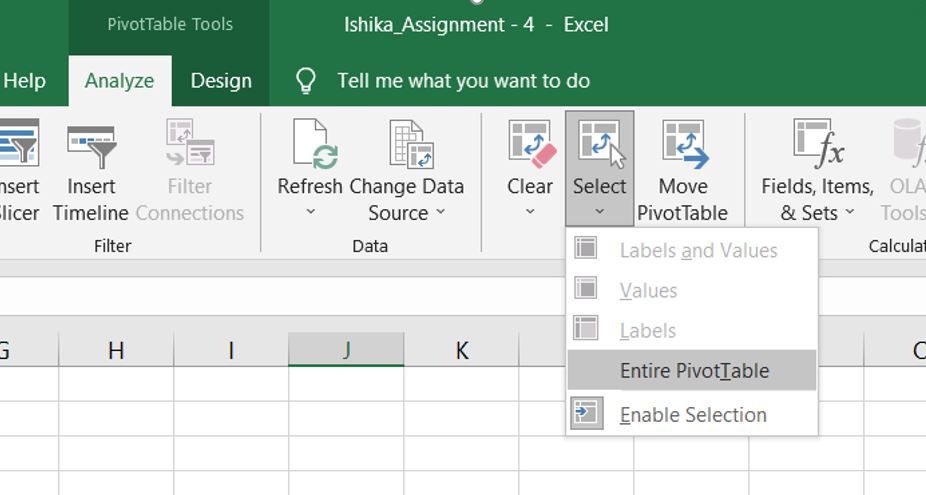
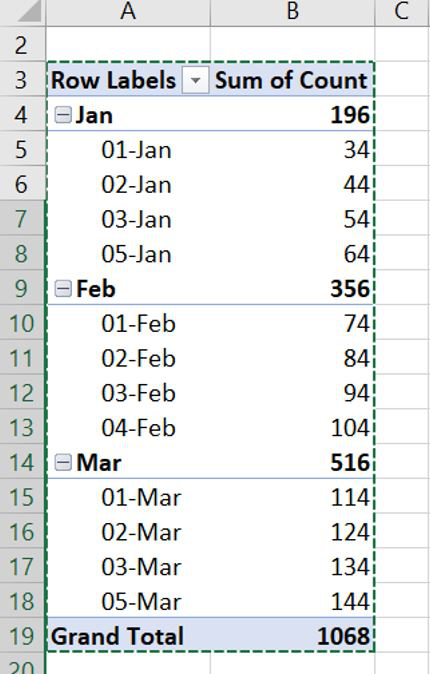
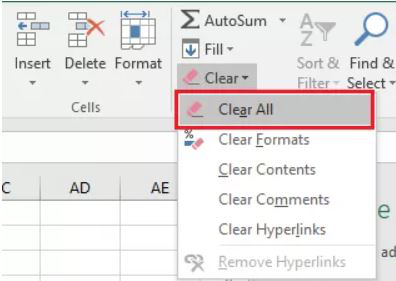
Leave A Comment?