Situatie
Solutie
1.Accesam in Excel Developer->Visual Basic
2.Accesam Insert->Module in Microsoft Visual Basic for Application
3.Accesam File->Options->TrustCenter settings
4.Repair Microsoft Office
4.Activam optiunea “Trust access to the VBA project object model”.
Tip solutie
PermanentPlan de restaurare in caz de nefunctionare
Se reiau pasii

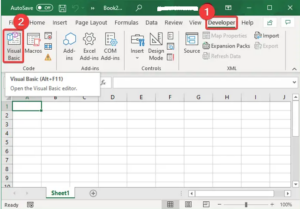
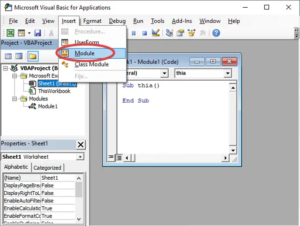
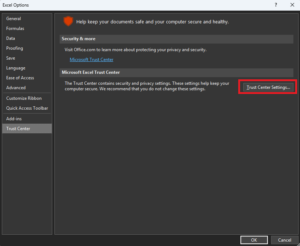
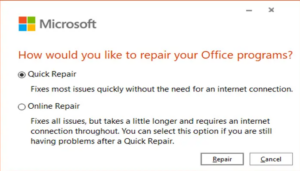
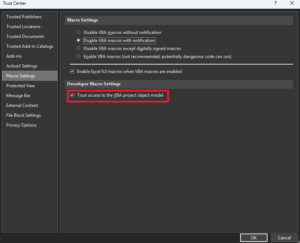
Leave A Comment?