Situatie
On October 14, 2025, Microsoft will officially stop supporting Windows 10. That means no more feature updates, bug fixes, or security patches — unless you enroll in the Extended Security Updates (ESU) program. The ESU gives you one extra year of security updates, extending protection until October 13, 2026.
If you’re not ready to move to Windows 11 yet, here’s how to qualify and sign up.
Solutie
Pasi de urmat
To join the ESU program, your computer has to meet a few simple requirements:
-
You must be running Windows 10 version 22H2
-
All updates must be installed, including the August 2025 patch (KB5063709)
-
You must be signed in with a Microsoft account — that’s how Microsoft keeps track of enrollment
-
Your PC doesn’t need to support Windows 11 to qualify
Once those boxes are checked, you can enroll in the program and choose one of three options:
-
Free Option: If you already back up your files with OneDrive, you can get ESU at no cost — even without a Microsoft 365 subscription
-
Paid Option: You can pay $30 USD for a one-time enrollment
-
Microsoft Rewards Option: If you’ve collected 1,000 Microsoft Rewards points, you can redeem them for free enrollment.
Each Microsoft account can enroll up to 10 computers. The process is identical no matter which payment option you choose.
Here’s what you need to do:
-
Open Settings → Update & Security → Windows Update
-
Click Check for updates to make sure your system has every required patch installed
-
When your device qualifies, you’ll see a message saying that support for Windows 10 is ending and an option to Enroll now in ESU
 .
. -
Click Enroll now, then Next. Choose your preferred method:
-
“Back up your PC settings” (OneDrive/free option)
-
“Redeem Microsoft Rewards points”
-
“One-time purchase”
-
-
Follow the on-screen instructions to finish the setup.
-
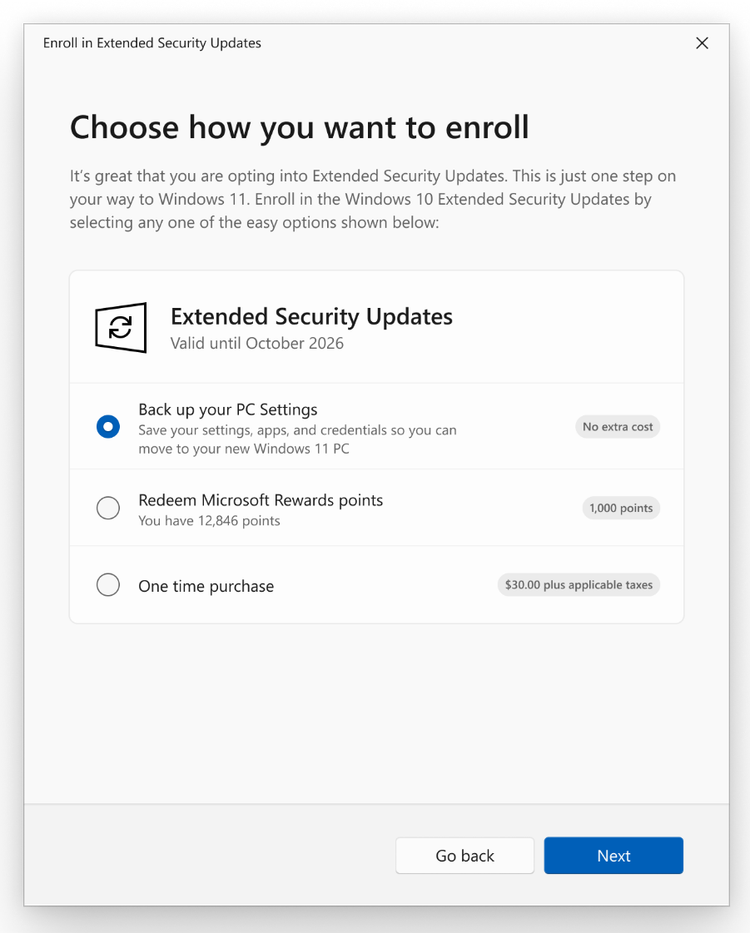
-
Once done, go back to Windows Update and check for a message confirming that “Your PC is enrolled to get extended security updates”
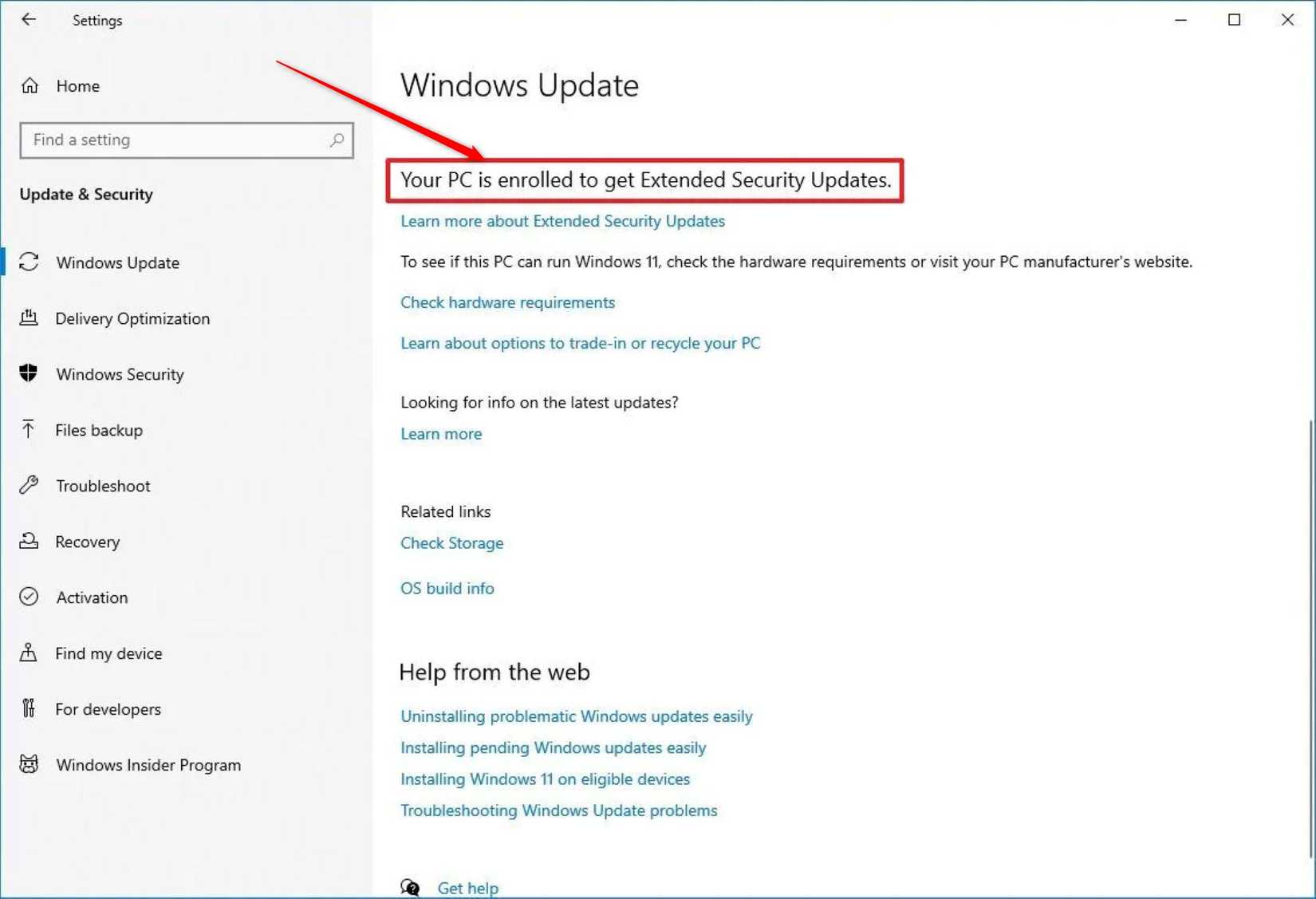
If that message appears, you’re all set.
If you don’t see the enrollment option yet, don’t worry. Microsoft is rolling it out gradually, and they’ve confirmed that everyone will have access to it before October 14, 2025.
One important note: you’ll need to sign in to your Microsoft account at least once every 60 days. If you don’t, your device will stop receiving updates until you re-enroll.
After enrollment, your computer will continue receiving critical security updates until October 13, 2026. These updates only address vulnerabilities — you won’t get new features, performance tweaks, or technical support.
Microsoft Defender Antivirus will still get definition updates until 2028, even for Windows 10 machines. Microsoft 365 apps will continue to receive updates, too, but won’t get new features after October 14, 2025. Older Office versions (like 2016 and 2019) will reach end of support on the same date. Office 2021 and 2024 will still work on Windows 10, but without official support.
- Bottom Line
The Extended Security Updates program isn’t a real extension of Windows 10’s life — it’s more like a safety net. You’ll stay protected from major threats for one more year, but that’s it.
Once October 2026 arrives, Windows 10 will be permanently out of support. The best long-term move is still to upgrade to Windows 11 when possible — most modern and even midrange older PCs can run it without issues. Until then, ESU lets you stay secure while you take your time planning the upgrade.

Leave A Comment?