Situatie
Se intampla uneori ca atunci cand dai dublu click pe un atasament pe care vrei sa-l salvezi din outlook sa te intrebe daca esti sigur ca vrei sa-l salvezi si sa nu te lase sa debifezi optiunea “Always ask before opening this type of file”
Ca sa scapam de acest lucru va trebui sa fim logati pe un cont de administrator si urmam primul pas
Solutie
Vom porni Outlook cu drepturi de admin
Tinem apasata tasta SHIFT si dam click dreapta pe shortcut-ul Outlook unde vom alege Run as Administrator
Acum, cand vrem sa deschidem atasamentul vom putea deselecta “Always ask before opening this type of file”
Vom restarta outlook si il vom deschide iar ca sa fim in modul de utilizator

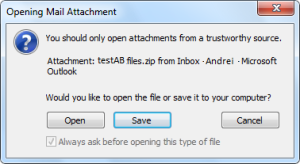
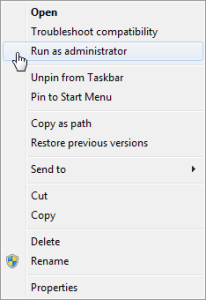
Leave A Comment?