Situatie
Vrem sa instalam mai multe servicii pe router cu firmware openwrt
Solutie
Pasi de urmat
Downloadam aplicatia putty de pe urmatorul link :
https://the.earth.li/~sgtatham/putty/latest/x86/putty.exe
Introducem un memory stick formatat ext4 in portul usb al routerului ( eu am pus un stick de 2 GB )
Ne logam cu credentiale
username root
password root in cazul meu
Executam pe rand urmatoarele comenzi :
opkg update
opkg install kmod-usb-storage block-mount kmod-fs-ext4
mkdir /mnt/sda1
mount /dev/sda /mnt/sda1/
mkdir -p /tmp/cproot
mount –bind / /tmp/cproot
tar -C /tmp/cproot -cvf – . | tar -C /mnt/sda1 -xf –
umount /tmp/cproot
opkg update
opkg install nano
nano /etc/config/fstab
apoi adauga urmatoare linii :
config mount
option target /
option device /dev/sda1
option fstype ext4
option options rw,sync
option enabled 1
option enabled_fsck 0
apoi apasam ctrl X apoi y apoi enter
reboot
Intram pe administarea routerului
http://192.168.1.1
introducem credentialele
click stanga pe System,apoi click stanga pe Software si apoi o sa vedem
Free space : cazul meu 1,87GB

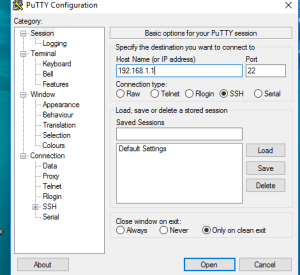
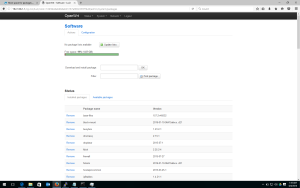
Leave A Comment?