Situatie
In the event you encounter error 30094 when installing Office.
This is what you need to do.
Solutie
- Delete temporary files
2.Remove all office elements using the removal tool ( https://aka.ms/diag_officeuninstall )
3. Download and install Office using the offline installer option
You will be able to install it without encountering the error again.


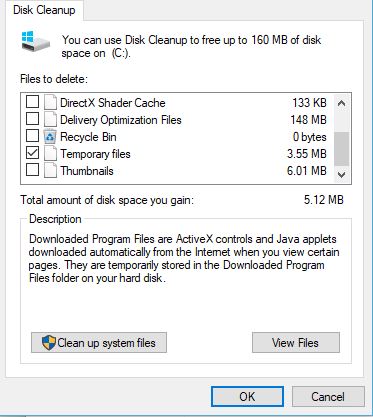
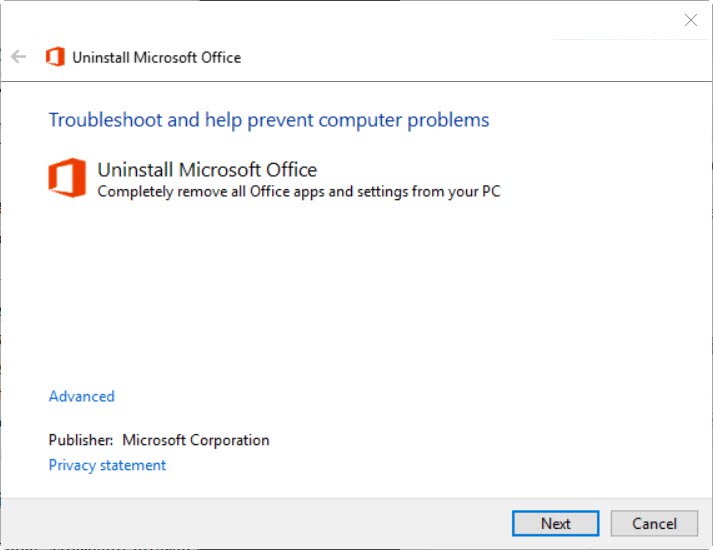
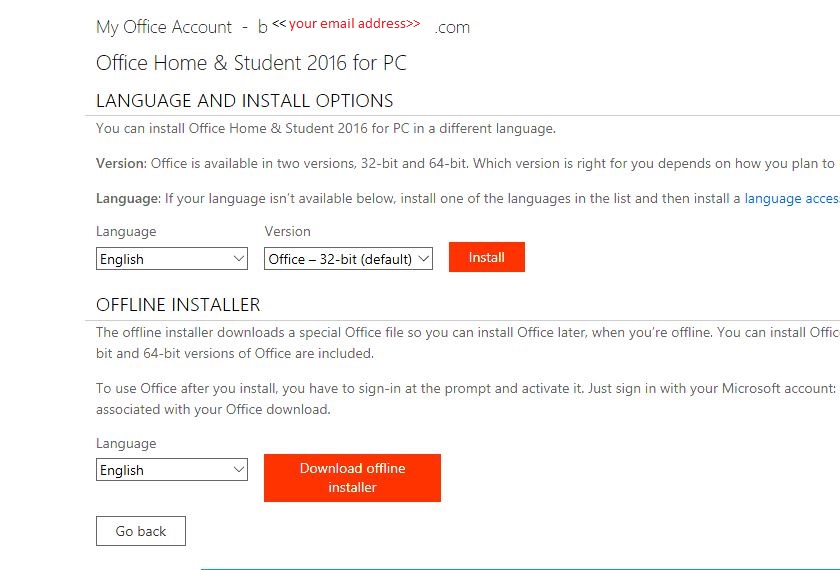
Leave A Comment?