Situatie
Solutie
Pasi de urmat
Open the guru3d website.
Under the “Download Locations” section, click the Display Driver Uninstaller download link nearest to your location, and save the file.
Double-click the zip folder.
Click the Extract all button from the “Compressed Folder Tools” ribbon.
Double-click the DDUvxx.x.x.x.exe file.
Save your work and close any running applications.
Open Start.
Press and hold the Shift key, click the Power button, and select the Restart option.
Click the Troubleshoot button.
Click the Startup Settings option.
Open the DDU folder with the extracted files.
Double-click the Display Driver Uninstaller.exe file.
Select the settings that you want to use. (Default settings are usually recommended, unless you know what you’re doing.)
Select your graphics card using the drop-down menu on the right side.

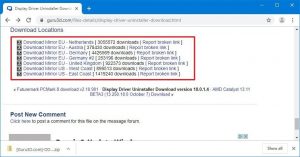
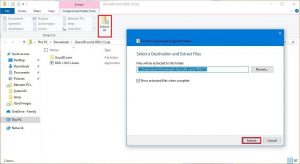




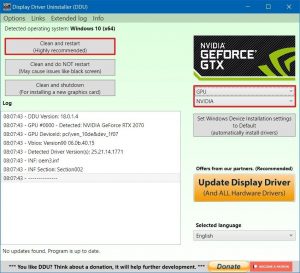
Leave A Comment?