Situatie
You can send and receive text messages, photos, voice messages, and video using Android Messages on your smartphone and desktop. To link the mobile app and the web version:
Solutie
Pasi de urmat
Open the Messages app on your smartphone, tap the More options menu (three vertical dots), then tap Messages for web. Android Messages count toward your texting plan; the app doesn’t use data, and the recipient doesn’t need to have the app.
Visit https://messages.android.com on your computer using one of the following browsers: Chrome, Mozilla Firefox, Safari, or Microsoft Edge. Internet Explorer isn’t supported.
On your Android smartphone, tap Scan QR code and point it at the QR code displayed on the computer.
Enable Remember this computer beneath the QR code if you’re using a trusted device, so you only have to do this once. Then you can opt into desktop notifications if you want, and you’ll see your text history on the page.

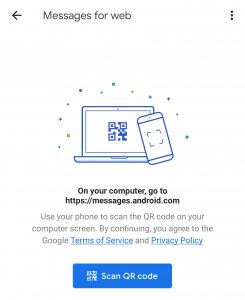
Leave A Comment?