Situatie
Ai un document PDF si vrei sa il transformi in word pentru a putea face modificari
Backup
Download ABBYY PDF Transformer – https://store.abbyyeu.com/cgi-bin/dlreg/ml=EN?ID=PDFTPTB
Solutie
Pasi de urmat
Odata ales PDF-ul dorit apasam pe butonul “Transform”:
Dupa ce se termina de convertit fisierul se va deschide automat in format WORD.


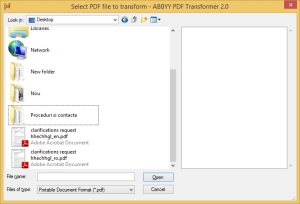

Leave A Comment?