Situatie
Pentru activare dual authentification pe Skype for Business se pot folosi pasii de mai jos.
Solutie
Pasi de urmat
Deschidem o fereastra de windows Powershell si introducem comenzile:
Import-Module SkypeOnlineConnector $userCredential = Get-Credential $sfbSession = New-CsOnlineSession -Credential $userCredential Import-PSSession $sfbSession
Se foloseste comanda de mai jos pentru activare:
Set-CsOAuthConfiguration -ClientAdalAuthOverride Allowed
Se verifica statusul cu comanda :
Get-CsOAuthConfiguration

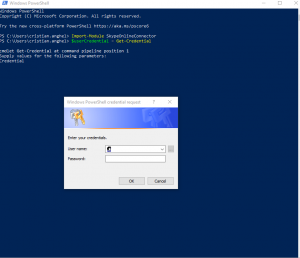
Leave A Comment?