Situatie
I recently met the situation where I liked a picture and I wanted to use its colors. In the next steps I will show you how to add in Illustrator swatches from images. Go to https://color.adobe.com/create/. It’s a very useful site for all designers.


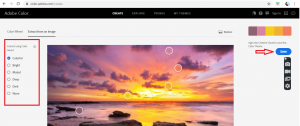
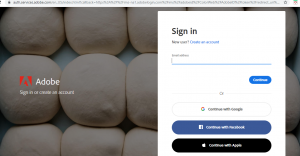
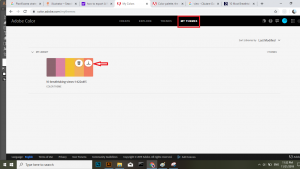
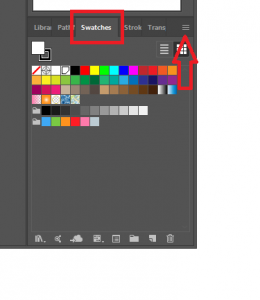
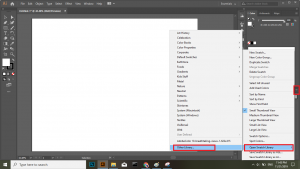
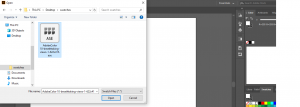

Leave A Comment?