Why you should use Python as a Calculator
How to upload Google Drive Files to ChatGPT
How to create a Virtual Device in Android Studio Emulator
9 Safari settings I always keep disabled
You should enable Finder’s Path Bar and Path Icon on Mac
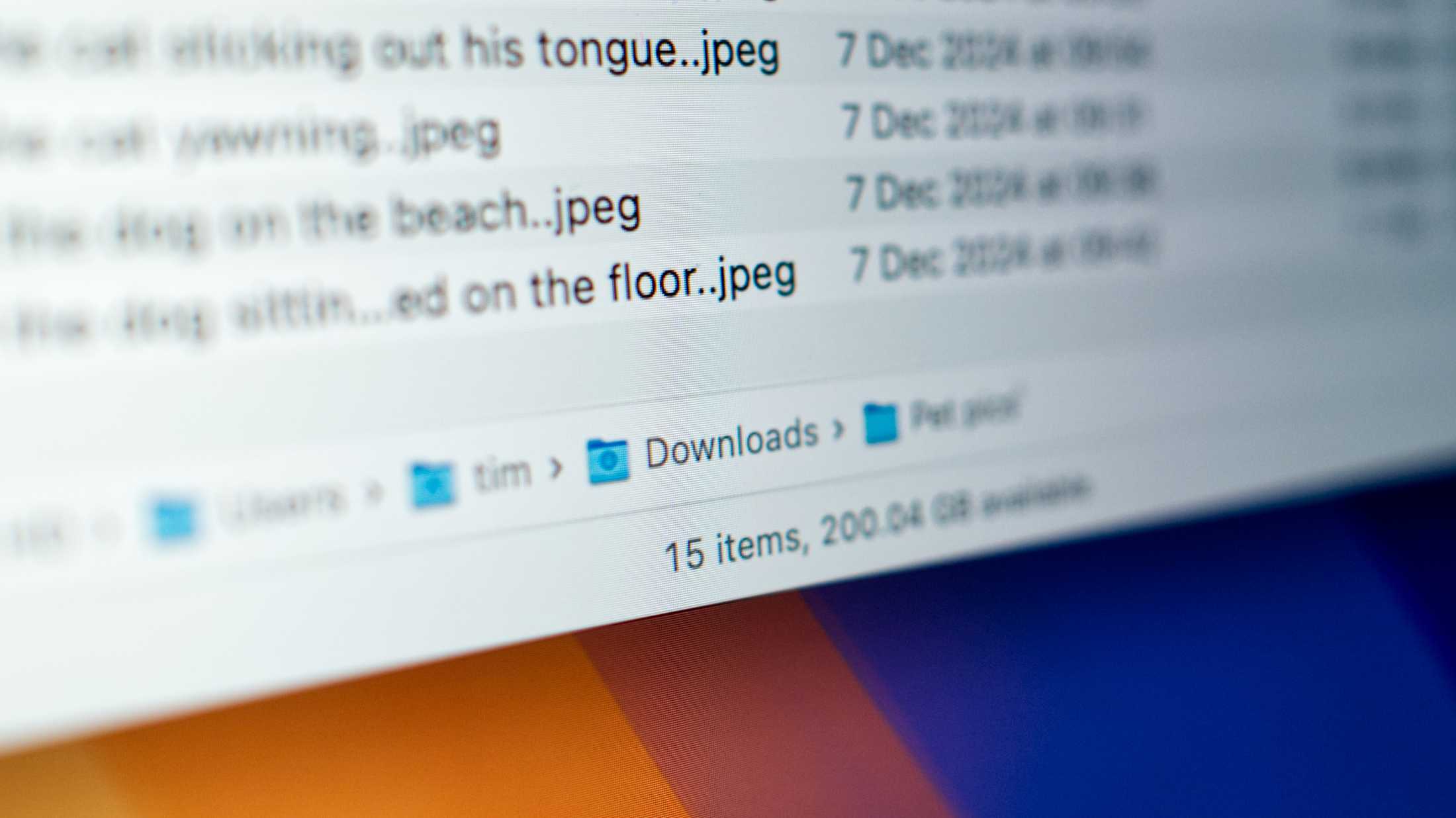
Apple takes a “less is more” approach with a lot of its software, and the macOS file browser is no exception. But there’s one useful feature you might want to turn on: the path bar.
[mai mult...]