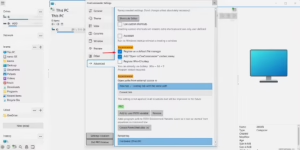Splitting the contents of a cell into more than one column manually in Microsoft Excel would take too much time and likely result in errors. Fortunately, the program offers many ways—from built-in tools and automated processes to easy-to-use functions—to execute this data-sorting task.
[mai mult...]How to use offline features on a Chromebook
Are you getting ready to head out on vacation and need to get some work done on your Chromebook? While ChromeOS devices used to rely heavily on an active internet connection, modern Chromebooks actually work offline quite well now.
[mai mult...]How to Monitor Real-Time Network Usage on Linux with nload
Tracking real-time network usage helps diagnose slow connections, detect unexpected traffic, and troubleshoot server or desktop networking issues. Unlike broad tools like top, the tool nload gives you a clear, live, graphical view of upload and download bandwidth, per interface.
[mai mult...]How to create and enable a Swap File on Linux
A swap file acts as additional virtual memory when your physical RAM is full. It can prevent your system from crashing due to memory exhaustion, especially on servers or VPS instances with limited resources. While not as fast as RAM, swap gives breathing room to processes under memory pressure. Setting one up is useful on systems without a swap partition or where more swap space is needed temporarily.
[mai mult...]How to share your Android’s Hotspot using a QR Code
If you find it inconvenient to share your Android phone’s hotspot details manually, you can create a QR code that others can scan from their devices to connect to your hotspot. It’s easier than you might think.
[mai mult...]Build Linux Software from source in 3 easy steps
Programs that you run on your computer are either interpreted or compiled. The former are text files containing the code that another program—an interpreter—will read and execute when you run them. The latter are standalone binary files that contain machine code and run directly.Compiled executables are very common, especially for larger programs. When you build from source, you use a compiler—like gcc—to generate an executable from the application’s source code, which may be distributed across many individual files.
Because building from source can be a complex and lengthy process, it is usually automated via another program, most often Make. You can write makefiles to control how a project builds its final executable program.In more complicated projects, makefiles themselves get large and unwieldy. This is especially true for portable apps that need to work across different architectures and environments. To cater to these situations, many projects generate their makefiles automatically using a tool called autoconf/automake.
[mai mult...]How I manage Files in my Linux-Windows Dual Boot PC
How to change the default file Explorer in Windows
The Windows File Explorer has received many exciting features over time, like the ability to manage archive files, multiple tab support, and more. However, there are many important features, like the ability to view folder sizes, that are still missing from File Explorer. If your only complaint from Windows File Explorer is that it doesn’t show folder sizes, then you can take the help of a third-party tool called Windhawk to address that concern.
However, if you want some extra features beyond what the Windows File Explorer currently offers, then you should install a third-party file manager. There are plenty of options to choose from, such as OneCommander, DirectoryOpus, File Pilot, and more. Once you install one of these apps, you’ll need to set it as the default file explorer on your computer. Otherwise, Windows will continue to open files with its built-in File Explorer instead of the third-party app you installed.
Unfortunately, not all of these File Explorer alternatives include a built-in setting to automatically set them as the default file manager on Windows 11.For instance, you can set OneCommander as the default File Explorer by clicking the hamburger icon in the top-left corner, navigating to Program Settings > Advanced, and checking the “Register as a Default File Manager” box.
However, File Pilot and many other third-party file managers don’t offer this option. To set them as the default file explorer on Windows, you need to manually edit the registry. Even for apps that include a built-in option, like OneCommander, the process ultimately involves the same registry modification; it’s just done in the background.
[mai mult...]Ways to see previews of files without opening them on Windows 11
If you’re looking for a specific file in a folder full of many files, you can use file previews to see a file’s contents without opening it.
[mai mult...]How to diagnose and fix high CPU usage on Linux
High CPU usage can slow down a system, cause overheating, or lead to crashes. Diagnosing the issue involves checking active processes, analyzing system logs, and identifying resource-hungry applications.
[mai mult...]