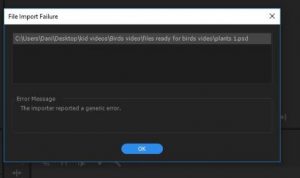If you couldn’t install Office 2016 Proofing Tools with error “Oops! A compatible version of Microsoft Office is required before you can install additional proofing tools.”, then continue reading below to resolve the problem.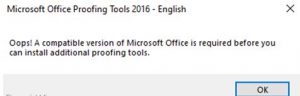
The Microsoft Office Proofing Tools 2016 installation error “A compatible version of Microsoft Office is required before you can install additional proofing tools”, commonly appears if you try to install an incompatible version of proofing tools for the installed Office version and architecture, or if you have installed a 32-bit version of Office 2016 on a 64-bit Windows OS.
[mai mult...]