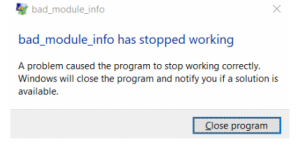OneDrive, the Microsoft proprietary cloud storage service, allows you to save your important/sensitive files, documents, photos, etc., for posterity or just for safekeeping. And with OneDrive personal vault, you can add an additional layer of security. In this blog post, we share how you can transfer photos from your mobile smartphone to your Windows 10 PC without using a cable – instead of using OneDrive – Camera Upload.
It can be challenging to combine all your photos in one place without duplicating or losing any of them. Also remember all the necessary steps to take to transfer them from your phone to your computer, and locating the right cable, can make it a time-consuming chore. But with OneDrive app’s Camera Upload feature, you can seamlessly gather your photographic memories in one place.
[mai mult...]