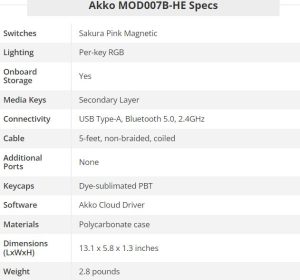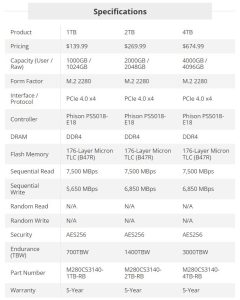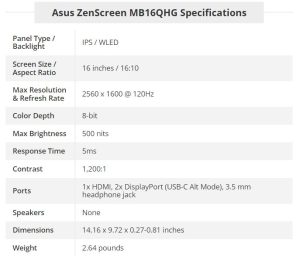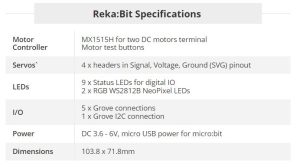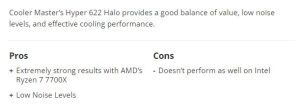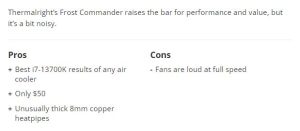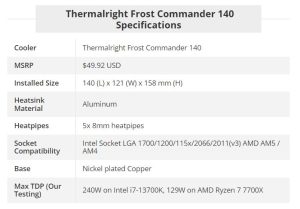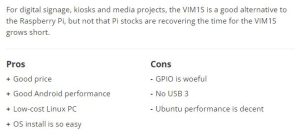The Klevv CRAS C930 may not be the most recognizable name in the SSD space, but it’s a company that lives under the SK hynix umbrella. CRAS is Latin for “tomorrow,” though given the core technology maybe it should have tried using the Latin word for “yesterday.” Still, the CRAS C930 is more than it first appears and isn’t exactly your everyday generic SSD, a fact further underlined by its uncommon hardware combination. But it does look the part.
The C930 uses an oft-maligned InnoGrit controller, but we think more care was put into this drive than many others. It does not perform poorly and the optional heatsink is a nice touch for desktop and PS5 users. We’re not sure if it’s the best choice for a laptop, but it will certainly work there, too. Essencore, the company behind the Klevv line, also offers Acronis True Image support. So while not on the level of Solidigm, it’s also not a fly-by-night enterprise, and the C930 is unique in its own way.
What keeps it from being generic is that Klevv has the option of using SK hynix flash, which is not seen as commonly as Micron NAND. This is especially true with the 176-layer variant that’s usually found on the Solidigm P44 Pro. The CRAS C930 uses this flash and comes with specific firmware on the controller to support it. The flash is only comparable to Micron’s offerings, but it’s nice to know what you’re getting in a drive, and we think the C930 may be more reliable than many similar counterparts as a result.
The Klevv CRAS C930 is nominally available at 1TB and 2TB, perhaps the two most popular capacities for drives in its space. At the time of writing, the drive was available for $79.99 and $143.99, but the 2TB drive seems to have disappeared from Amazon’s listings now. That’s unfortunate, as it’s a better gigabyte per dollar factor at 2TB, putting the CRAS C930, or C930 for short, near competitors like the Inland Gaming Performance Plus, Nextorage NEM-PA, Addlink A93, Teamgroup A440, and Silicon Power XS70, to list equivalent drives that come with a heatsink.
Note that the heatsink for the A440 and C930 is an optional, separate piece, which may set those two apart. It’s part of the 1TB package on Amazon, and we presume on the 2TB as well — our review sample included the heatsink. But it doesn’t come pre-attached, which makes things easier if you already have a superior heatsink you plan on using.
The C930’s performance specifications aren’t anything new, with the drive reaching up to 7,400 / 6,800 MB/s for sequential reads and writes and up to 1000K / 1000K random read and write IOPS. That’s pretty standard now for PCIe 4.0 drives, but at least it’s near the top of what you’ll see on such drives. The C930 is also supported by a 5-year warranty for up to 750 TB of writes per TB capacity. This is more than the standard 600 TB, but this factor doesn’t translate to more value. Klevv does state 256-bit AES encryption support, but if you see this on a drive it is important not to conflate it with TCG OPAL support.
[mai mult...]