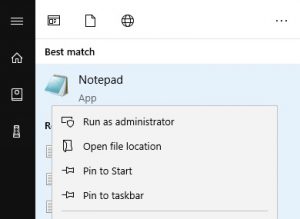In previous Windows releases pressing the SHIFT key and right-clicking on the program would give you the option to run as a different user, but in Windows 10, it does not work.
[mai mult...]How to make the Start menu full screen in Windows 10
By default, the Windows 10 Start menu will open up in a size that accommodates all of the pinned items. For those who wish to use a larger Start screen, making the Start menu open in a full-screen mode is possible. When the full-screen mode is enabled, the Start screen will overlay the entire desktop and provide a more generous amount of space to pin applications, and your live tiles will be larger.
If you wish to enable the Start full-screen mode, please follow these steps:
[mai mult...]How to Find the Microsoft Defender Version Installed in Windows 10
There are times when it is important to determine what version of Microsoft Defender is currently installed in Windows 10 so you can diagnose a problem or determine if you have the latest version installed.
Unfortunately, Microsoft does not make it very clear how to find this information. This tutorial aims to clear up that confusion. To find the version number for the installed Microsoft Defender in Windows 10, please follow these steps:
[mai mult...]How to install the Microsoft Visual C++ 2015 Runtime
If you start a program and receive an error stating that the program you are trying to run needs the Microsoft Visual C++ 2015 Runtime, you can use this tutorial to install the package so that your program works again.
The good news is that it is really easy to fix this problem by downloading and install the runtime from Microsoft’s website. To install the Microsoft Visual C++ 2015 Runtime, please follow these steps:
[mai mult...]How to open an elevated PowerShell Admin prompt in Windows 10
Many PowerShell commands, though, require elevated or administrator permissions, and you need to launch an elevated PowerShell prompt to execute them.
[mai mult...]How to disable Remote Desktop in Windows 10 using the Settings app
The Remote Desktop feature from Windows 10 operating systems can be useful to many. However, it can also be a security concern, as hackers can take advantage of it in order to break into your computer. Here’s how to disable Remote Desktop in Windows 10 using the Settings app.
[mai mult...]Enable or Disable Automatic Updates in Microsoft Store
The Microsoft Store gives you the option to update apps automatically. You can easily enable or disable this at any time.
[mai mult...]How to Create a Wi-Fi Settings Shortcut in Windows 10
If you access Wi-Fi Settings frequently, you can easily create a shortcut for quick access.
[mai mult...]How to Make Microsoft Edge Download PDF Instead of Opening
Microsoft Edge, by default, will open PDFs directly in the browser. If you prefer, you can force Edge to download a PDF rather than open it.
[mai mult...]How to Choose Fahrenheit or Celsius in Windows 10 Weather App
Windows 10 comes with a weather app allowing you to see the past, present, and future weather and forecasts. You can change from Fahrenheit or Celsius easily. Here’s how.
[mai mult...]