Situatie
If you access Wi-Fi Settings frequently, you can easily create a shortcut for quick access.
Solutie
Right-click on your Desktop and click New > Shortcut. Enter the following location: %windir%\explorer.exe ms-settings:network-wifi and after clicking “next” enter a name for the new shortcut.
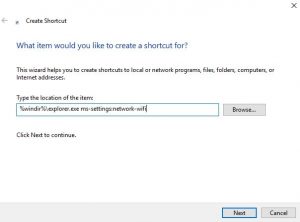
You can also customize your shortcut with a different icon by right-clicking on the new shortcut and click Properties, and then click on Change icon. If you scroll all the way to the right, you should find some appropriate icons.
You can right-click and pin to the taskbar, start menu, or drag to your Desktop. If you don’t have a Wi-Fi connection, the main Settings page will open.

Leave A Comment?