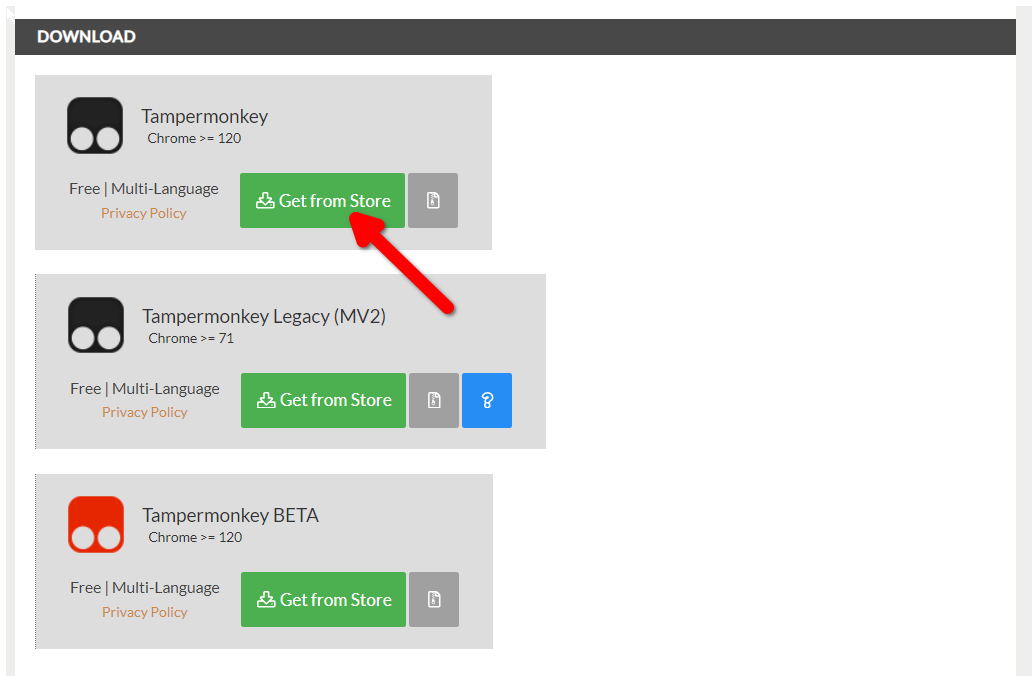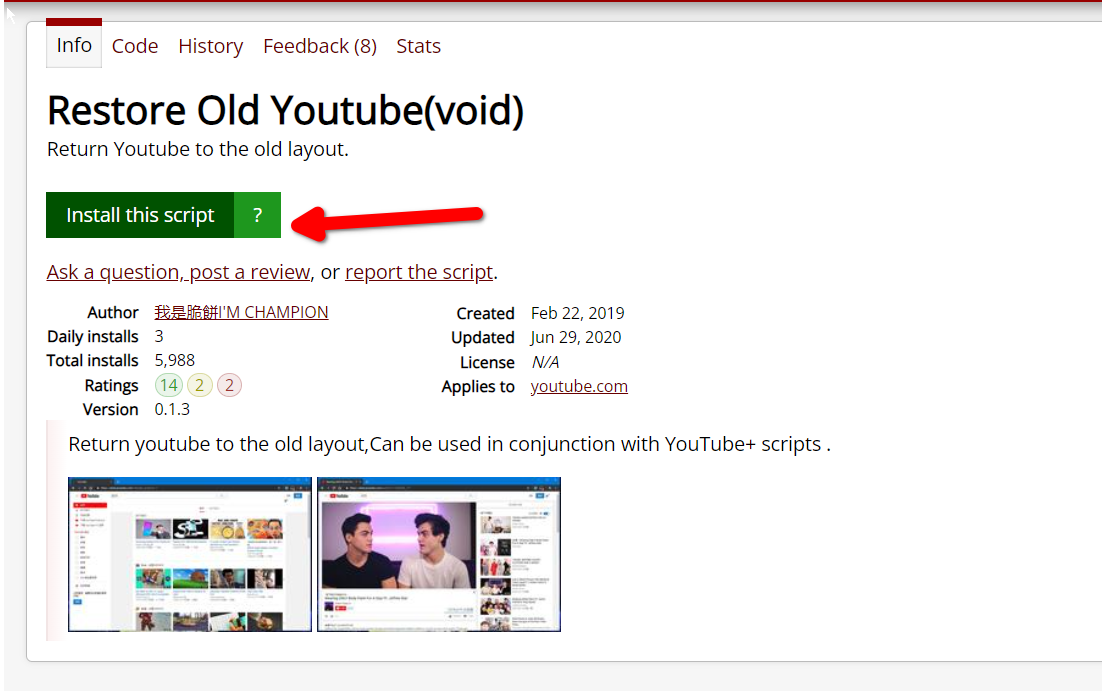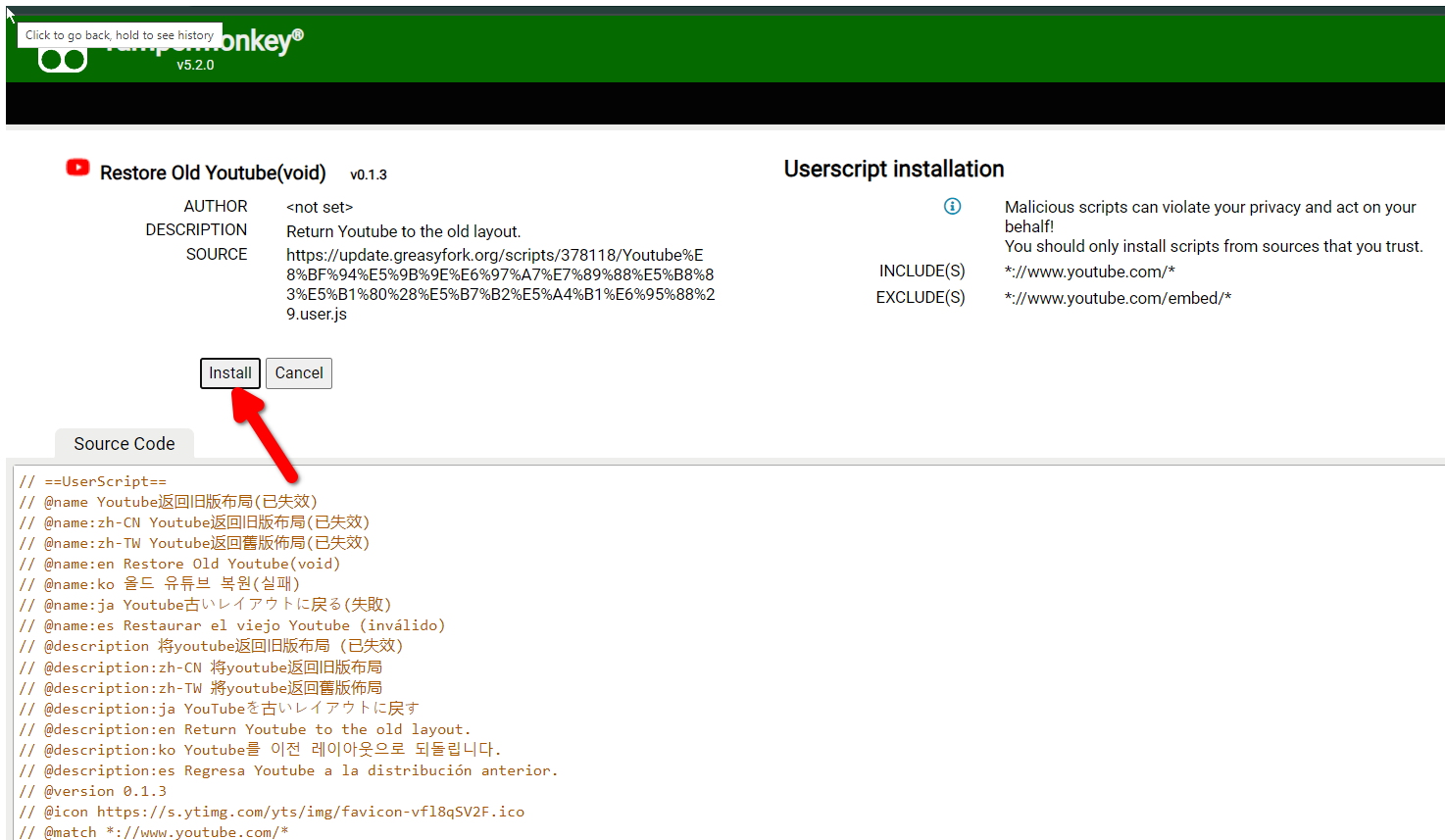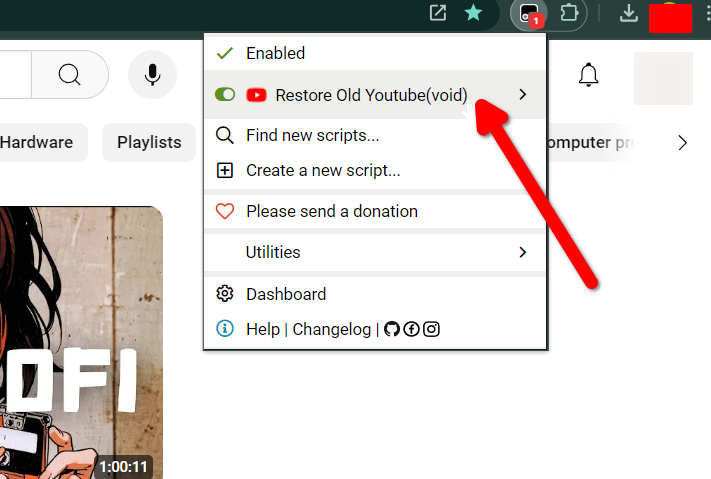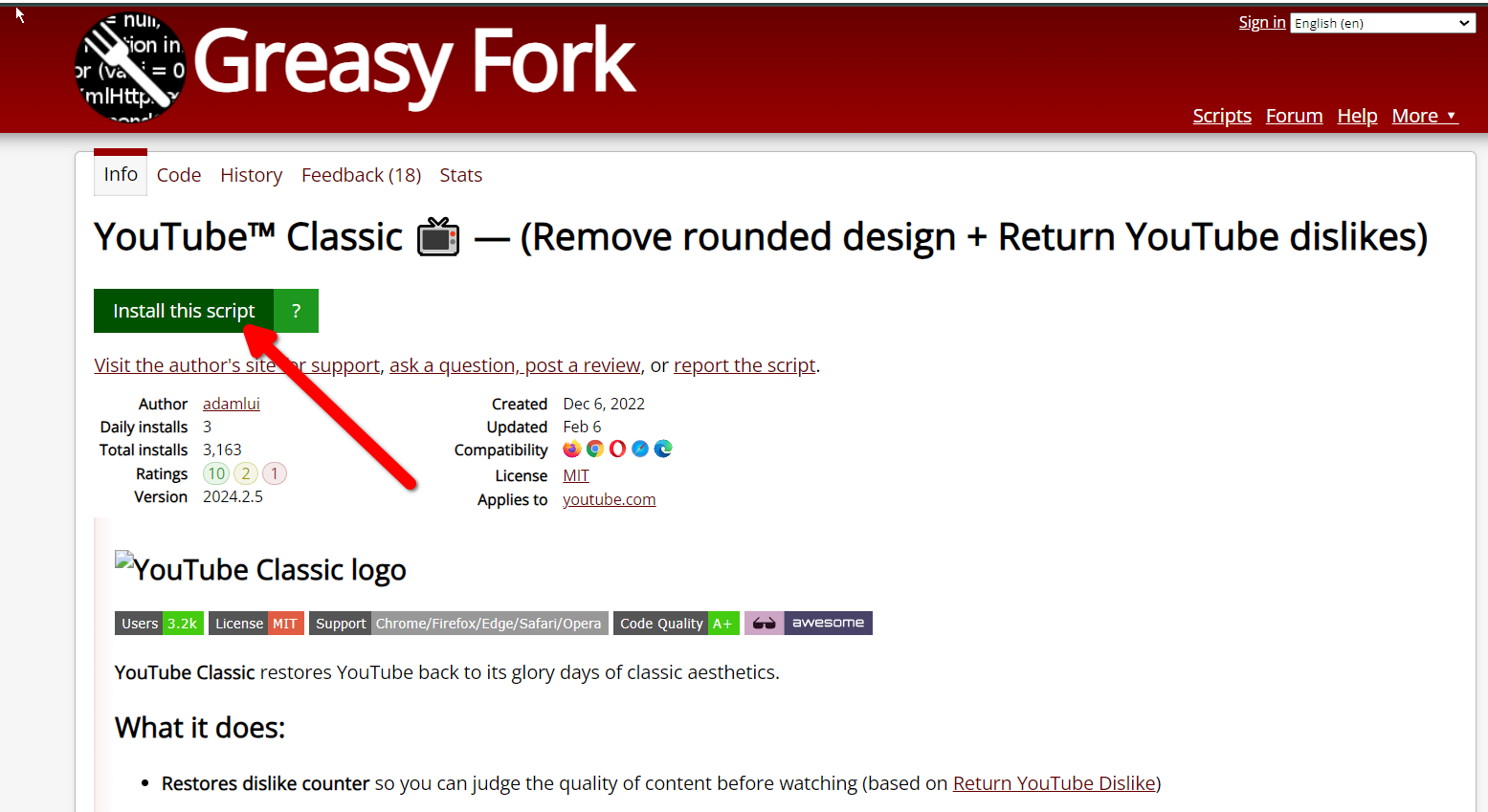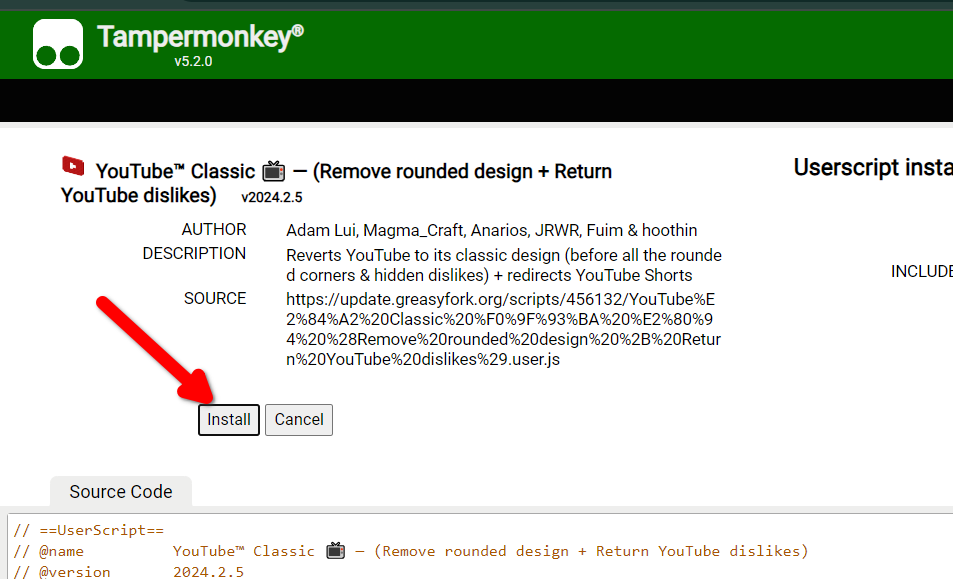Google Drive has some amazing file recovery features. If you accidentally delete a file, you can always find it in the trash. And even if you empty the trash, there are still ways to get it back.
[mai mult...]How to disable ChatGPT memory
Things you can do to improve Wi-Fi on Samsung Galaxy Phones
It can be frustrating when you’re trying to use your Samsung Galaxy smartphone but realize your Wi-Fi signal is poor. You might not be able to change your network, but you don’t always have to move, either, because there are some built-in features on Samsung phones that can improve your Wi-Fi signal.
Some of these settings will require you to enable the developer options on your Android phone first. Make sure to do that before you proceed.
[mai mult...]How to lock your Facebook Profile
When you lock your profile, only your Facebook friends can see the content on your timeline. The full-size version of your profile picture and cover photo is also only visible to your friends. Any posts that you have shared with the “Public” setting will change to “Friends”.
Facebook will only show certain sections of the About Info section in your profile. Your Stories will only be visible to your friends. Features like profile review and tag review will be turned on. Any new posts that you create in your account will only be shared with your friends.
[mai mult...]How to turn off Message requests in Discord
Discord filters messages from people you aren’t friends with into a separate folder called Message Requests. From there, you can accept the message or click “Ignore” to delete it.
[mai mult...]How to use your Phone as a Barometer or Altimeter
Your smartphone already does an amazing variety of things. It’s your camera, navigation guide, and compass. You may not know that it can also function as a real barometer and altimeter, allowing you to predict changes in the weather by monitoring atmospheric pressure, no matter where you are.
[mai mult...]How to permanently Turn Off an Apple Watch
How to see which Apps are draining your Battery on an iPhone or iPad
How to restore the Original YouTube Layout
You might be asking yourself, why not use an extension that does the same job? Two reasons: an extension will constantly run in the background but a userscript will only be active while you’re on YouTube, so it’s a lot lighter on the resources. Second, the scripts we’re using are pretty simple and small, so it’s easy to audit them for privacy reasons. Extensions (unless they’re open source, and you’ve compiled them yourself) aren’t transparent like that.
Installing a Userscript Extension
Userscripts run inside a script extension. TamperMonkey and ViolentMonkey are two solid options. I’m going to use TamperMonkey since it’s available on every popular browser.
Go to the TamperMonkey website and select your browser, then scroll down and click “Get from the Store.”
You’re now ready to load the userscript that will revert YouTube’s layout.
Revert YouTube to the Old Layout
You can download scripts for free from GreasyFork. Unsurprisingly, a lot of people want to get the old YouTube layout. You have options, however not all of them work perfectly.
I tried three different userscripts: Pre-2024 YouTube UI, Classic YouTube Layout, and Restore Old Youtube (Void). Restore Old YouTube works best on my browser.
To follow along, open the Restore Old Youtube userscript in GreasyFork. Click “Install this Script.” You’ll be redirected to TamperMonkey to confirm the installation.
Once that’s done, click the TamperMonkey extension (click the extensions button if you can’t locate it.) Then click “Dashboard.”Make sure that the right script is enabled on the Dashboard. We’re ready to test it now
.Open YouTube in your browser and the layout should be changed. If it hasn’t, click the TamperMonkey extension icon and make sure the script is active.
Hide YouTube Shorts
You can also get rid of Youtube Shorts from the feed and search with a simple script. There are more than a dozen scripts available that do the trick. I tested a few of them, and they all worked perfectly.
Hide Youtube Shorts is a good script that I’m using. To load it, click the “Install this Script” button on GreasyFork and hit “Install” again when you’re redirected to the TamperMonkey page.
Go to YouTube and scroll down to see if the Shorts panel is gone.
Disable the Rounded Design
I’m not a fan of the rounded design that YouTube has now. If you prefer the old boxy look, here’s how to get it back (you can skip this step if you don’t mind it).
Just install the Youtube Classic userszcript. Open the dashboard and make sure it’s active. Now open YouTube and the UI should be boxy. This script comes with the added bonus of restoring the dislike count under videos.