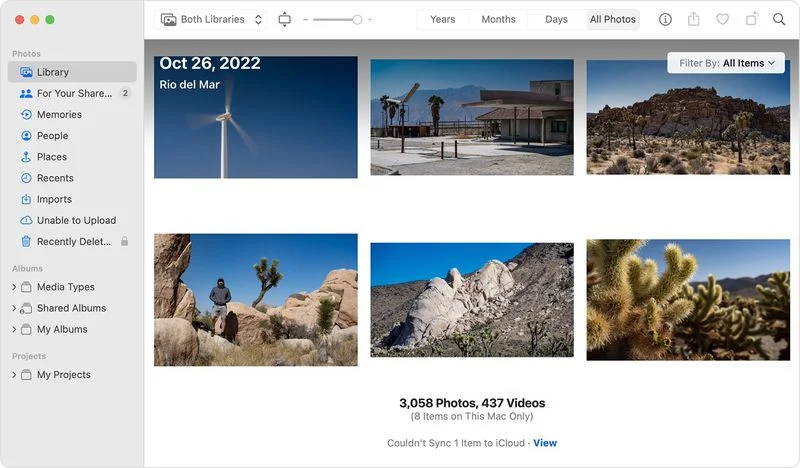Thanks to Apple’s Sound Recognition feature, the HomePod mini and second-generation HomePod can send you notifications when they recognize smoke or carbon monoxide alarm sounds.
With Sound Recognition, HomePod can detect the sound of a smoke or carbon monoxide alarm in your home, and alert you by sending a notification to your iPhone, iPad or Apple Watch.
It’s a neat addition if you don’t own a smart detector, although Apple warns that the feature should not be relied upon “in circumstances where users may be harmed or injured,” or in “high-risk or emergency situations.” The Sound Recognition feature is accessible in the Home app. If your Home system is connected to a smart camera, it will also display live video of your home, so you can see what’s happening in real time.
Here’s how to enable the feature. Note that Sound Recognition on HomePods requires Apple’s updated Home app architecture that was introduced in iOS 16.4 and iPadOS 16.4.
[mai mult...]