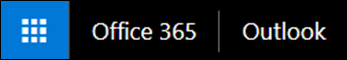Ai nevoie să scrii documente în Microsoft Word și vrei să împarți tot sau doar o parte din text, în coloane separate? Nu știi cum să scrii text în două coloane? Sau poate că ai vrea să ai trei sau chiar mai multe coloane în documentul tău Word? Ce faci dacă vrei să alegi unde începe o coloană și unde se termină celelalte, astfel încât textul să nu curgă pur și simplu, de la o coloană la altă? Dacă îți pui aceste întrebări, citește acest ghid. Avem răspunsurile.
[mai mult...]2 metode de a activa Modul Joc în Windows 10
Dacă folosești Windows 10 și ești pasionat de jocuri, atunci probabil ai auzit de Modul Joc. Această caracteristică a sistemului ajută jocurile să ruleze mai bine, indiferent de cât de rapid sau de lent este PC-ul tău. Deși versiunile recente de Windows 10 activează automat Modul Joc atunci când te joci, există situații în care s-ar putea să descoperi că nu este activ. De asemenea, atunci când te joci un joc foarte vechi, Windows 10 poate eșua în a îl identifica drept joc și s-ar putea să nu utilizeze Modul Joc pentru el. Pentru a te asigura că PC-ul tău folosește Modul Joc pentru jocurile tale preferate, iată două metode de a activa Mod de joc în Windows 10:
[mai mult...]Cum sa blochezi o aplicație (sau mai multe) din a accesa internetul, pe Android
Este posibil să ai unele aplicații pe telefonul tău cu Android care accesează internetul prea frecvent și nu vrei ca ele să îți consume bateria ori planul de date prea repede. Poate că vrei să folosești unele aplicații offline, neconectate la internet. Indiferent de motivația ta, iată două moduri prin care poți bloca accesul la internet pentru una sau mai multe aplicații, pe smartphone-uri și tablete cu Android.
[mai mult...]How to set up auto CC & BCC in Gmail and Outlook
During email composition, CC (Carbon Copy) and BCC (Blind Carbon Copy) are the two commonly used fields which are used by most of us to send the copies of an email to additional people who are concerned with the information in addition to the main recipients. Irrespective of which email provider you use whether Gmail or Outlook, you will see the CC and BCC fields along with To fields when you compose a new email.
According to the email etiquette, the To field is used to enter the email address of the main recipients. While CC is used to enter the email address of the additional people who are interested in the information or when you simply want to keep them in the loop. While CC is used when you want the main recipients to know that other people have also been sent the same message, BCC is used when you don’t want the main recipients to know who has received the same copy of the email.
Many a time, you may want to CC and BCC yourself or your colleagues in an email so that you are in the loop of important conversations. To make your task easier, Outlook and Gmail enable you to automatically CC and BCC any email address on every email you send. While these can be messy, in some situations, you may need to have a copy of all the ongoing series of email conversations.
You can set a simple rule in Gmail and Outlook that will automatically CC and BCC certain email address to all the emails you compose. In this article, we explain in detail on how to auto CC and BCC a specific email address in Outlook and Gmail.
[mai mult...]The system found unauthorized changes on the firmware, operating system or UEFI drivers
If your Windows computer is not booting up and displays Secure Boot Violation – The system found unauthorized changes on the firmware, operating system or UEFI drivers error message on the screen, then you can follow this tutorial to troubleshoot the problem.

This error message appears because of Secure Boot, which protects your system from running non-OEM signed boot software at the startup. The Secure Boot firmware scans for non-signed boot software at every startup, and if it finds anything unusual, it blocks the boot and shows such error message.
To fix this problem, you need to follow these two suggestions:
- Disable Secure Boot
- Use System Restore Point
How to password-protect and secure your documents with LibreOffice
LibreOffice is a free popular office suite used by many. It is an open source application program which shares most of the features similar to Microsoft Office. LibreOffice offers a simple interface and rich tools to increase your productivity. Like Microsoft Office, LibreOffice can be used to create professional looking documents like brochures, marketing reports, newsletter, thesis, technical drawings and many more. LibreOffice is mostly popular among open source fraternity because of its open standard, and the office suite is compatible with most of the documents formats like PowePoint, Excel, Microsoft Word, etc. If you are using Libre office currently and want to secure the information with a password, you are in the right place. One good thing about LibreOffice is that it takes the security level one step forward by making encryption easy and allows its users to encrypt all the sensitive documents using strong AES encryption. LibreOffice allows its users to Password protect the documents effortlessly so that one can make sure that the unauthorized users will not be able to open your important documents. In this article, we explain how to secure and encrypt your documents with LibreOffice.
[mai mult...]How to set up a Raspberry Pi module with default settings
Raspberry Pi is a single board, low powered single board computer available for a very low price. It is one of the best boards to build solutions that come under the Internet of things or IoT. It comes out of the box with an operating system calls as NOOBS which comes out as New Out Of the Box Software. In this guide, we will be taking a look at how to set this default environment up for a new Raspberry Pi board.

We will talk about the following aspects of setting up the Raspberry Pi module with default settings:
- The Power Supply
- The Storage.
- Input devices.
- The output display.
These are the minimum components that will help you in setting up the Raspberry Pi module. In addition to these, you can also connect a case, ethernet connection, and more.
The following will be the steps to get Raspberry Pi ready:
- Get the SD Card ready.
- Powering on the Raspberry Pi.
- Setting up the environment.
How to Export or Delete Your Outlook.com Search History

If you use the online version of Outlook, you can delete your email search history (useful if you’ve got privacy concerns) or export it (useful for finding old searches or data analysis). Here’s how to do it.
Most users of Outlook.com should have the modern look and feel for their email account now, which by default shows an all blue bar.
If you’ve still got the classic version, which a lot of enterprise versions (the work email provided by your company) are still using, it’ll show a primarily black bar by default.
[mai mult...]Configurarea Exchange ActiveSync pe iPhone, iPad sau iPod touch
Când îți adaugi contul Exchange ActiveSync, poți să sincronizezi aplicațiile Mail, Contacte, Calendar, Mementouri și Notițe cu dispozitivul iOS.
Printer Has Experienced An Unexpected Configuration Problem (0x80040003)
In the situation and following error keeps appearing:
If you’re also getting this error message on your Windows 10, you can try below mentioned suggestions and fix it.
[mai mult...]