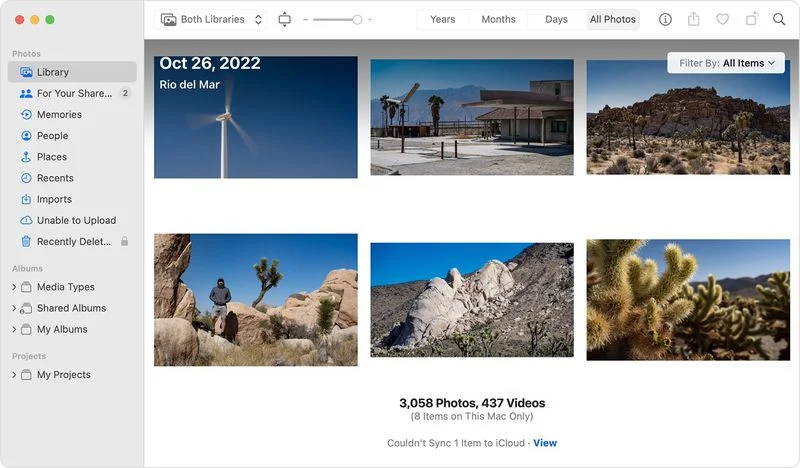Besides the desktop version, you can set up IPFS on a browser, preferably Brave, which is already configured to support the protocol. To do so, follow these steps.
[mai mult...]How to Delete or Deactivate Your Threads Account
Threads, Meta’s alternative to Twitter, has officially launched. If you joined up to Threads amid the initial wave of excitement and have already decided it’s not for you, here’s what you can do to remove yourself from the social media network.
Threads is still in its early days, so drawing conclusions about the utility of the social network is arguably jumping the gun. However, if you simply signed up to Threads to check it out and are already sure it’s not your bag, unfortunately it isn’t as simple as deleting your account.
That’s because once you create a Threads profile, the only way to delete it is to also delete your Instagram account. “You may deactivate your Threads profile at any time, but your Threads profile can only be deleted by deleting your Instagram account,” reads Threads’ privacy policy.
In other words, Meta essentially holds your Instagram account hostage to encourage you to keep your Threads profile. If you’re not prepared to delete your Instagram account just yet, the only other alternative is to deactivate your Threads profile. The steps below show you how.
Before continuing, just note that when you deactivate your profile, your posts and interactions with others’ posts won’t be visible until you reactivate it. However, those posts will remain on Threads’ servers unless you manually delete them one by one. If you do delete your Instagram account, your Threads data will still stay on Meta’s servers for up to 90 days.
[mai mult...]How to Auto-Silence Calls and Alerts During Apple Watch Workouts
If you set up a Focus for Fitness on your iPhone, you can automatically silence calls and alerts on your Apple Watch when you begin a workout. This article explains how it’s done.
Often when you’re working out, the last thing you want to receive is a phone call, message, or other alert that pulls you out of your flow. Fortunately, Apple includes a Fitness Focus that you can easily set up so that nothing distracts you from achieving your immediate fitness goals during a workout.
Follow the steps to set up your Fitness Focus.
[mai mult...]How to silence unknown callers in WhatsApp
Unsolicited phone calls are a regular annoyance and even a cause of stress for many smartphone users these days. Thankfully, iOS includes an option to automatically silence calls to your iPhone from unknown numbers, and now you can do the same for calls you receive via WhatsApp, too.
WhatsApp announced a new Silence Unknown Callers feature for the encrypted messaging platform in June 2023. The company says it is designed to automatically screen out spam, scams, and calls from unknown people for increased protection.
[mai mult...]How to lock individual and Group Conversations in whatsapp with chat lock
Millions of users rely on WhatsApp as a means of privately and securely communicating with others, which is why the company’s developers are continually seeking new ways to improve the encrypted messaging service with these core principles in mind.
WhatsApp’s latest privacy feature is Chat Lock, which lets you protect your most intimate conversations behind one more layer of security. When you lock a conversation, it is automatically separated from the regular chat list and hidden in a locked folder that requires your passcode, fingerprint, or Face ID authentication to open.
What’s more, notification previews for any locked chats don’t show sender or message content, and any media shared in locked chats are not auto-saved to your phone’s photo library, altogether keeping the conversations more private.
The feature should prove handy if you occasionally share your phone with a family member, or in cases when someone else is looking at your phone’s screen at the exact moment an extra-sensitive chat arrives. The following steps show you how to lock a WhatsApp conversation.
[mai mult...]How to disable Family Safety in Windows 11
Disbanding the family group can help you disable Family Safety on your PC. You can disable services in order to prevent this feature from starting.
[mai mult...]How to Remove Instagram Reel Video from Profile Grid
Instagram has gotten so good at launching new, exciting, and engaging trends that all marketers around the world could learn a thing or two from them. However, do you feel like not every setting or feature on the platform resonates with you completely? Take the reel placement, for instance.
[mai mult...]How to Listen to YouTube for free when your iPhone is locked
On iPhone, listening to YouTube audio in the background usually requires paying for a YouTube Premium subscription, but there is a workaround that allows you to keep listening to a video when your iPhone is locked. As YouTube has grown in popularity, Google has opted to park several features of the video hosting service behind a paywall, such as ad-free viewing, SharePlay on iOS, and the ability to listen to YouTube audio on your iPhone when the app is closed.
[mai mult...]How to Get an Alert From Your HomePod If a Smoke Alarm Goes Off
Thanks to Apple’s Sound Recognition feature, the HomePod mini and second-generation HomePod can send you notifications when they recognize smoke or carbon monoxide alarm sounds.
With Sound Recognition, HomePod can detect the sound of a smoke or carbon monoxide alarm in your home, and alert you by sending a notification to your iPhone, iPad or Apple Watch.
It’s a neat addition if you don’t own a smart detector, although Apple warns that the feature should not be relied upon “in circumstances where users may be harmed or injured,” or in “high-risk or emergency situations.” The Sound Recognition feature is accessible in the Home app. If your Home system is connected to a smart camera, it will also display live video of your home, so you can see what’s happening in real time.
Here’s how to enable the feature. Note that Sound Recognition on HomePods requires Apple’s updated Home app architecture that was introduced in iOS 16.4 and iPadOS 16.4.
[mai mult...]How to Use the Photos Repair Library Tool in MacOS
If your Photos library won’t open or the Photos app is exhibiting odd behavior on your Mac, the Photos Repair Library tool may fix the issue.
The Repair Library tool is a hidden utility in macOS that analyses your photo library’s database and repairs any inconsistencies it detects. The tool isn’t guaranteed to fix all problems that can arise with photo libraries, but it is worth giving it a go before contacting Apple Support.
Before you use the Photos Repair Library tool, make sure you have a local backup of your photo library, either by using Time Machine or a third-party backup solution, ideally with an external drive. By default, your photo library is stored in the Pictures folder within your home folder.
If you’re repairing a library that’s used with iCloud Photos, iCloud will check the library after the repair process has completed to ensure everything has synced correctly.
[mai mult...]