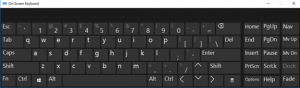When you press the (Win & +, Win & –) keyboard shortcuts, it will open the Magnifier immediately and you then have to press the Win & ESC keys to close it. In this tutorial we’ll show how to turn off or disable Magnifier permanently in Windows 10.
[mai mult...]How to Turn off Startup Sound in Windows 10
Every time you turn on your computer, Windows plays a welcome sound when the login screen loads up. If you feel the startup sound is boring or just annoying, you can turn it off easily. In this article we’ll show you how to turn off / disable the startup sound in Windows 10.
[mai mult...]How to Create Shortcut to Shutdown / Restart Windows 10
You can create a shutdown / restart shortcut on your desktop. The following tutorial will walk you through the steps of creating a shortcut to shutdown / restart Windows 10 more quickly.
[mai mult...]How Can You See Full Path in Title Bar of Windows 10 File Explorer
By default, Windows 10 will display the folder name alone in the title bar of File Explorer. Sometimes you might need to know the absolute path of the location you are currently in. In this tutorial we’ll show you 2 ways to make Windows 10 display full path (file location) in the title bar of File Explorer.
[mai mult...]Create an administrator account from the Local Users and Groups Console
The best practice for fixing Windows account issues is to create another account with administrative rights. When the account you used everyday is corrupt or you forgot the password, you can then log in to the alternate admin account for troubleshooting the issues. In this article we’ll show you how to create a new administrator account in Windows 10.
[mai mult...]Create an administrator account from command prompt
To get started, you need to open an elevated Command Prompt in Windows 10. Press the Windows key + X to open the Quick Access menu and click Command Prompt (Admin).
[mai mult...]How you can open On-Screen Keyboard in Windows 10
On-Screen Keyboard is a virtual keyboard that can be used in place of a physical keyboard. You can use your mouse or other pointing device to type the keys. In this tutorial we’ll show you 6 ways to turn on / open On-Screen Keyboard in Windows 10.
[mai mult...]How you can disable Magnifier in Windows
Accidentally activate the Magnifier that disrupts your work? Look for a way to prevent the Magnifier from starting up automatically at every startup?
[mai mult...]How to Recover or Change HomeGroup Password in Windows 10
Forgot or misplaced your HomeGroup password? If your computer is already part of a HomeGroup, you can view or reset the password without using third-party software. In this tutorial we’ll walk you through how to recover or change HomeGroup password in Windows 10
[mai mult...]Turn On / Off Developer Mode in Windows 10
By default, Windows 10 allows you to only get and run certified apps from Windows Store. Developer mode makes it possible for developers to test their own apps before submitting them to the Store. In this tutorial we’ll show you 2 simple ways to turn on / off developer mode in Windows 10.
[mai mult...]