Situatie
Forgot or misplaced your HomeGroup password? If your computer is already part of a HomeGroup, you can view or reset the password without using third-party software. In this tutorial we’ll walk you through how to recover or change HomeGroup password in Windows 10
Solutie
Pasi de urmat
Open File Explorer. Right-click the Homegroup shortcut in the left navigation pane, and then select “Change HomeGroup settings” from the pop-up menu.
Windows will generate a random password automatically, but you can type your own password. When it’s done, click Next to continue.
Now your HomeGroup password was successfully changed. Now you can write down it and close the wizard

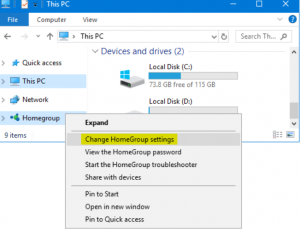
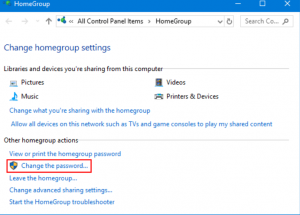
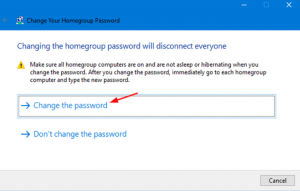


Leave A Comment?