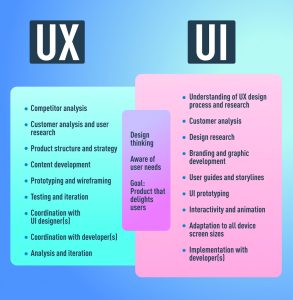ROG Maximus Z790 Formula versus ASUS TUF Z790-PRO WiFi
Google Maps poate salva acum și locația de parcare. Inclusiv în modul Android Auto
Google Maps a primit o nouă opțiune pentru salvarea pe hartă a locației în care ai parcat mașina, funcționalitatea ajutându-de să regăsești mai ușor parcările preferate, eventual, navigând direct către locația respectivă.
Funcționalitatea poate fi deosebit de utilă și atunci când vizitezi parcări publice de mari dimensiuni. Spre exemplu, vei putea folosi telefonul cu Android sau iOS împreună cu aplicația Google Maps pentru a găsi locația exactă în care ai lăsat mașina. Desigur, doar în spațiile unde poate fi utilizată localizarea GPS, localizarea parcărilor subterane limitându-se la poziția aproximativă, atât cât poate fi stabilită fără coordonate precise obținute prin satelit.
Composition API și Pinia
Mulți dintre noi ne-am obișnuit cu modul în care este scris codul în Vue sau în alte frameworkuri care îl extind precum Nuxt.js. Modul în care ne declarăm proprietățile și metodele în componentele Vue impune câteva limitări și condiții de declarare.
[mai mult...]Back-End Developer: arhitectul nevăzut al lumii Digitale si al AI
Un back-end developer este un profesionist care se ocupă de partea de server a unei aplicații web sau mobile. Acesta este responsabil de crearea și gestionarea logicii de afaceri, a bazei de date, a API-urilor și a altor componente care rulează în spatele interfeței grafice. Un back-end developer asigură funcționalitatea, securitatea, performanța și scalabilitatea aplicației.
Cum au aparut primii roboti, unde ii intalnim azi si cum ii putem programa
R2-D2, Wall-E sau Optimus Prime sunt doar câțiva dintre roboții faimoși pe care sigur îi știi din filmele SF preferate. Însă ideea unui robot autonom și inteligent, care se poartă precum noi, nu mai este de mult ficțiune. Pentru că roboții fac parte deja din viața noastră, zilnic. De fiecare dată când îți așezi cumpărăturile pe bandă, la magazin, sau când cumperi bilete la cinema la un automat, interacționezi cu… un robot! Nu doar dronele sau mașinile autonome se datorează roboticii, ci și prăjitorul de pâine pe care îl folosești în fiecare dimineață.
[mai mult...]Despre Design: ce este și de ce reprezintă cea mai creativă ramură din IT
Ce reprezintă UI/UX design, diferențele dintre cele două ramuri, cu ce se ocupă un web designer și de ce acest job ar fi o alegere bună pentru oricine vine la pachet cu ambiția și dorința de învățare.
[mai mult...]Internetul ascuns: O incursiune în partea nevăzută a online-ului
Internetul ascuns, adesea numit și Dark Web, este o zonă misterioasă a internetului pe care puțini oameni au curajul sau chiar interesul să o exploreze. Este o parte a internetului care nu este accesibilă cu motoarele de căutare tradiționale și necesită utilizarea rețelei Tor (The Onion Router) sau a altor tehnologii anonime de navigare.
[mai mult...]Rețea Wi-Fi de două (mai multe) routere
Există adesea o situație în care un singur router nu este suficient. În sensul că nu poate oferi gama necesară de acoperire a rețelei Wi-Fi. În unele camere sau spații, pur și simplu nu există semnal Wi-Fi. Cred că acest lucru este familiar tuturor celor care au creat o rețea Wi-Fi într-o casă mare, apartament sau birou. Într-o astfel de situație, desigur, trebuie să instalați echipamente suplimentare și să extindeți cumva rețeaua wireless.
[mai mult...]Economisiți bateria cu încărcarea adaptabilă Android
Poate ați observat că durata de viață a bateriei se înrăutățește dacă utilizați un telefon pentru o perioadă lungă de timp.Acest lucru se datorează „sănătății” bateriei. Pe măsură ce bateriile îmbătrânesc, își pierd o parte din capacitate și nu vor dura atât de mult la încărcare.O baterie nou-nouță va avea o stare de sănătate a bateriei de aproximativ 100%. Aceasta înseamnă că obțineți întregul potențial al capacității bateriei. Ceea ce mănâncă sănătatea bateriei este ciclul constant de încărcare și descărcare. Este inevitabil. Menținerea unui telefon încărcat în intervalul de încărcare de 20-80% este cea mai bună pentru baterie, dar nu este întotdeauna realist în practică.Veți pune telefonul pe încărcător noaptea și vă veți trezi la încărcare de 100%.
[mai mult...]