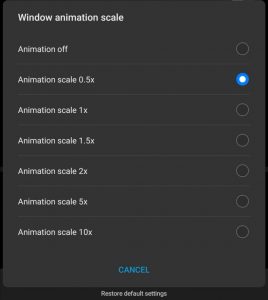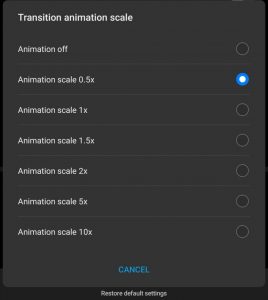A good password or PIN is difficult to crack but can be difficult to remember. If you forgot or lost your Windows login PIN, you won’t be able to retrieve it, but you can change it. Here’s how.
[mai mult...]Configure Windows Defender to scan Mapped Network Drives on Windows 10
By default, Windows Defender in Windows 10 does not scan mapped network drives. In this post, we will show you how to configure Windows Defender to make it scan mapped network drives during a full scan, for better and improved security and protection. Mapped network drives can always be scanned during a quick scan and custom scan.
You can configure Windows Defender to scan for malware and PUPs in the contents of mapped network drives when running a full scan, by using any of the three following ways;
- Group Policy Editor.
- Registry Editor.
- PowerShell.
How to enable Versioning in SharePoint for a Library or List
Whenever there is a change in the library, a user can easily store, track, and restore items via versioning in SharePoint. The feature gives a user control over the content that is posted on his/her site. So, let’s find how to configure Versioning in SharePoint 2016 for a library and list, separately.
[mai mult...]Cum sa dezinstalezi McAfee Enterprise
Daca doresti sa instalezi alta versiune de McAfee sau pur si simplu nu poti dezinstala McAfee Enterprise nici folosind MCPR, atunci trebuie urmati pasii de mai jos.
[mai mult...]Cum sa faci actualizare la browser-ul Chrome/Firefox
Daca doresti sa faci update la ultima versiune a browser-ului tau urmeaza pasii urmatori:
[mai mult...]Cum se da restart la Windows Explorer(explorer.exe) folosind Command Prompt
Daca dorim sa dam restart la procesul “explorer.exe” o putem face prin Task Manager, dar si prin Command Prompt(CMD).Aceasta metoda mai este folosita pentru a pacali sistemul in a crede ca a fost repornit calculatorul.
[mai mult...]Cum sa schimbi extensia unui fisier
Daca doriti sa schimbati extensia unui fisier din .exe in oricare alta extensie sau invers, puteti folosi functia “rename” a file explorer.
[mai mult...]Cum sa cresti viteza pe Android pentru a functiona mai rapid
Acest ghid este pentru a imbunatati viteza telefonului care ruleaza Android.
- Deschidem setarile si apasam pe butonul “Search” sau “Cautare”. Scriem in spatiul respectiv “Developer Options”:
2. Apasam pe “Developer Options” si dam scroll pana ajungem la “Window animation scale”,”Transition animation scale” si “Animator duration scale”:
3) Le selectam pe fiecare in parte cu optiunea “Animation scale 0.5x”:
“Window animation scale”
“Transition animation scale”
“Animator duration scale”
Daca dorim sa fie si mai rapid, atunci se poate selecta la fiecare “Animation Off”. Incearca pe propria raspundere, pentru ca “Animation Off” poate fi daunator telefonului tau!
[mai mult...]Cum sa folosesti modurile bateriei
In functie de nevoi se pot folosi modurile bateriei “perfomanta ridicata” / “echilibrat” / “salvare baterie”.
[mai mult...]Activați sau dezactivați “Descărcați automat conținut extern” în aplicația Mail în Windows 10
Începând cu Windows 10 build 10547, acum puteți activa sau dezactiva pentru a descărca automat imagini externe și documente pentru e-mail în aplicația Mail.
[mai mult...]