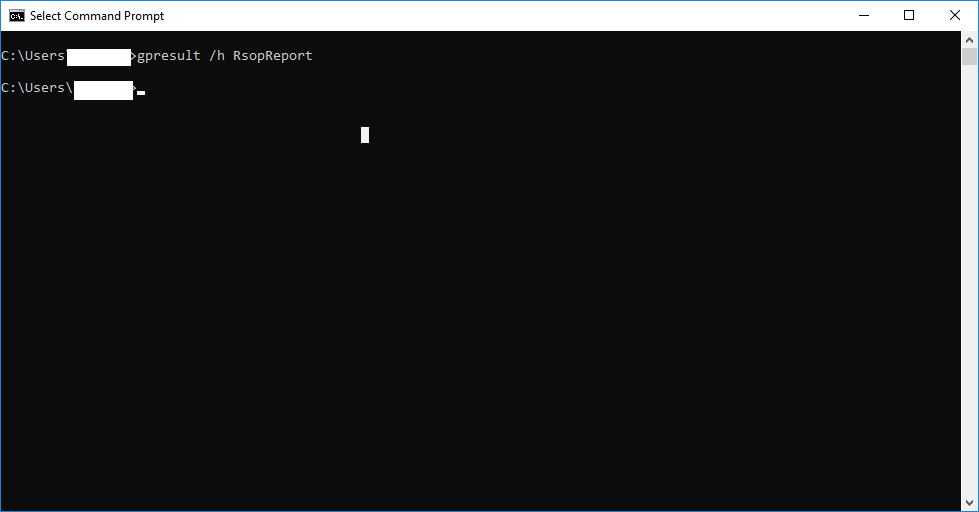Applying settings to driver error in Windows Fax and Scan
Issues with USB printers are not that common as the mere procedure of printing or scanning something doesn’t require an overlying software except the built-in oneThe Windows Fax and Scan error crashes the printing/scanning procedure and informs users that it’s “Applying settings to driver“.
[mai mult...]