Situatie
Dorim sa accesam un server de la distanta ! pentru a face acest lucru trebuie sa activam optiunea “remote desktop
Backup
Solutie
Pasi de urmat
Se deschide “server manager”, apoi se executa click pe “disabled” din dreptul “Remote Desktop” din tabul “Local Server”
In fereastra nou aparuta se selecteaza optiunea “Allow remote connections to this computer” si se debifeaza orice altceva
Se executa “Apply” apo “OK” apoi avem posibilitatea de a ne conecta remote pe server prin portul default 3389

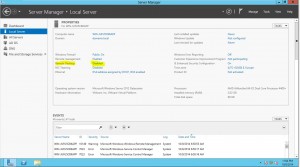

Leave A Comment?