Situatie
Set up a Wi-Fi or wired network printer in Windows without installing any additional drivers.
Solutie
Pasi de urmat
Search Windows for and open Change device installation settings, and then make sure Yes (recommended) is selected.
Place the printer and the computer near the Wi-Fi router. Connect the printer to the same network that your computer is connected to.
Wi-Fi connection for printers with a touchscreen control panel: Open the Setup, Network, or Wireless settings menu, select Wireless Setup Wizard, and then follow the instructions to select the network name and enter the password.
In Windows, search for and open Add a printer or scanner. Click Add a printer or scanner, and then wait for Windows to locate available printers.
If your printer is found, click it, and then click Add device to complete the driver installation. If your printer is not found, continue with these steps.
- In the Find a printer by other options window, select Add a printer using TCP/IP address or hostname, and then click Next.
- Select Autodetect from the Device type drop-down.
- Find the printer IP address.
- Type the printer IP address, click Next, and then follow the instructions to install the driver for your printer model.

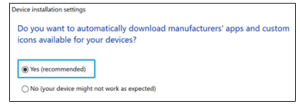
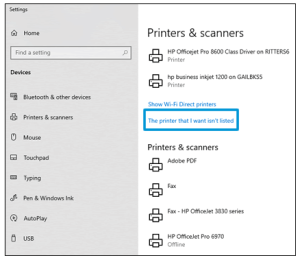
Leave A Comment?