Situatie
Incercam sa adaugam in Outlook 2013 un cont de tip Office 365 Online si primim eroarea:
“Windows host process (Rundll32) has stopped working
A problem caused the program to stop working correctly. Windows will close the program and notify you if a solution is available.”
Simptome
“Windows host process (Rundll32) has stopped working
A problem caused the program to stop working correctly. Windows will close the program and notify you if a solution is available.”
Backup
Nu necesita
Solutie
Pasi de urmat
Deschidem outlook si accesam meniul “File”
Alegem submeniul “Options”
Alegem tab-ul Advanced si bifam casuta din dreptul optiunii “Disable hardware graphics acceleration”
Adaugam contul de email

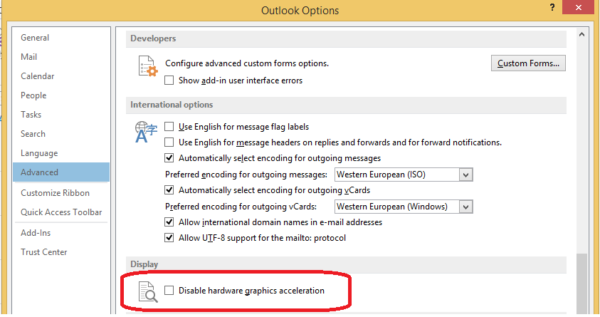
Leave A Comment?