Situatie
When you add a modern page to a site, you add and customize web parts, such as Microsoft Forms, which are the building blocks of your page. With the Microsoft Forms web part, you can add a form or form results to your SharePoint in Microsoft 365 page.
Solutie
Pasi de urmat
If you don’t already have a page with web parts, follow these steps to prepare one.
- Go to the site where you want to add a page
- Go to the home page of the site
- Select + New, and then select Page
Click + to add content like text, documents, video and more. To learn more about how to find and use web parts, see Using web parts.
You can also add sections and columns to a page. To learn more, see Add sections or columns on a page. When you’re done editing, you can click Save as draft to save your changes and close edit mode. Your audience won’t see the page until you publish it. Only people with edit permissions on your site will be able to see it.
When you are ready for your audience to see the page, click Publish.

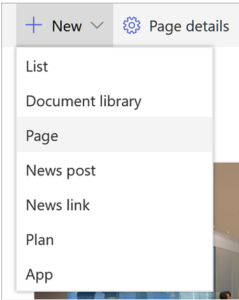

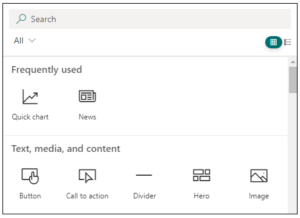
Leave A Comment?