Situatie
You can have apps, documents, folders, or server connections open automatically whenever you log in to your Mac.
Solutie
Pasi de urmat
On your Mac, choose Apple menu ![]() > System Settings, click General
> System Settings, click General ![]() in the sidebar, then click Login Items on the right. (You may need to scroll down).
in the sidebar, then click Login Items on the right. (You may need to scroll down).
Do any of the following:
-
- Add a login item: Click the Add button
 below the list of items, select a document, folder, app, server, or other item, then click Add.
below the list of items, select a document, folder, app, server, or other item, then click Add. - Remove a login item: Select the name of the item you want to prevent from opening automatically, then click the Remove button
 below the list.
below the list. - Allow apps to run in the background: Turn on the app to allow it to perform tasks when the app isn’t open, such as checking for software updates or syncing data.
- Add a login item: Click the Add button

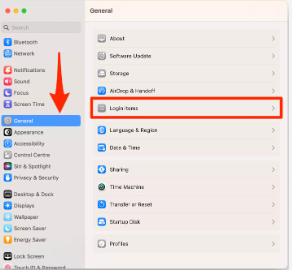
Leave A Comment?