Situatie
iPhones and Macs have a handy feature called “AirDrop” that makes it a breeze to share content between devices. Google’s equivalent is called “Nearby Share,” and it’s something you should know how to use. Nearby Share uses Bluetooth, Wi-Fi, or NFC to send content between Android devices, Windows PCs, and Chromebooks wirelessly. It’s natively built-in to Android and Chrome OS (Windows users need to download an app) making it the closest thing the Google ecosystem has to Apple’s AirDrop.
Solutie
Nearby Share can be accessed from the share menu on Android devices, just like you would share to another app or a contact. Before we start sending stuff, let’s make sure Nearby Share is enabled and configured to your liking.
Open the Settings app on your Android phone or tablet and select the “Google” section. Follow the steps in the images below:
Okay, we’re ready to actually use Nearby Share now. The process will look the same no matter what you’re sharing. Open the content you’d like to share—photo, document, video, link, etc—and tap the share icon.
- Select “Nearby” from the share menu. It may be pinned to the top of the menu.


The circle around the device will turn green when the share has been successful. Tap “Done” to finish up.

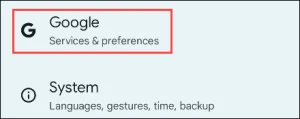
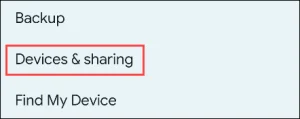
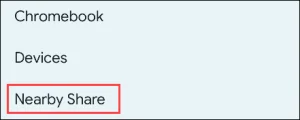

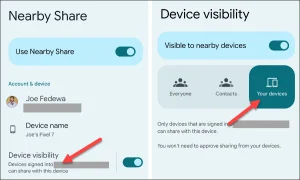
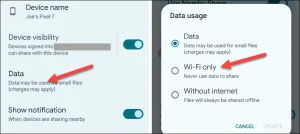
Leave A Comment?