Situatie
Once you have purchased Pro Tools (either as a perpetual license or a software subscription), you will be able to access the installers you need through your Avid Account:
Solutie
1.Log into your Avid account.
2. Navigate to the My Products section.
3. Click View My Products.
4. In the My Products page, you’ll see each purchased product represented as a horizontal black row. Click on the appropriate one (in this case, Pro Tools). Choose the appropriate operating system (Mac/Win).
5. Click VIEW Software Download Links & Product Details.
6. From the list that appears, click on the desired version of the software, and downloading of the installer will begin.
7. Once downloaded, launch the installation program. installation from this point on is straightforward and follows normal installation processes based on your computer’s operating system.

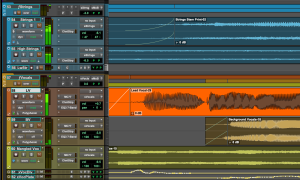
Leave A Comment?