Situatie
Iconita Bluetooth nu mai apare in Windows 10.
Solutie
Pasi de urmat
Run Bluetooth Troubleshooter
- Click pe Start button, apoi click pe Settings
- Click Update & security > Troubleshoot.
- Sub Find and fix other problems, selectati Bluetooth > Run the troubleshooter.
Restart Windows dupa ce troubleshooting-ul a fost finalizat.
Verificati daca serviciul Bluetooth este pornit
- Apasati Windows + R, si scrieti services.msc si apasati enter.
- Cautati in servicii Bluetooth support service
- Daca este pornit, dati click dreapt si Restart
- Daca serviciu este oprit, dati dublu-click, apoi properties.
- Puneti start-up “Automatic” si dati click pe Start (pornim servicul)
- Click make save changes.

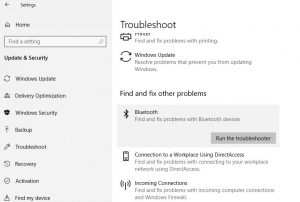

Leave A Comment?