Situatie
A bookmark is a place holder for a web page that will create a shortcut for quick access to that web page. You can access that bookmark at any time instead of having to browse to it or enter long URLs. You can easily manage your bookmark lists as most browsers provide numerous advanced bookmarks features for viewing, sorting, and saving your bookmarks.
Solutie
Pasi de urmat
1. Using the Toolbar
Step 1: Open Mozilla Firefox on your computer.
Step 2: Navigate to the webpage you want to bookmark.
Step 3: Click the star icon on the right side of the address bar (URL bar). This will open a small pop-up window.
Step 4: In the pop-up window, you can choose where to save the bookmark. Once you’ve chosen the location and made any desired changes, click the “Done” button.
Using Shortcut Button
Step 1: Open Mozilla Firefox on your computer.
Step 2: Navigate to the webpage you want to bookmark.
Step 3: Use the keyboard shortcut: Ctrl + D in Windows/Linux and Cmd + D in macOS. This will open the “Add Bookmark” dialog.
Step 4: In the dialog, you can choose where to save the bookmark and edit the name if needed. Click the “Add” button to save the bookmark.
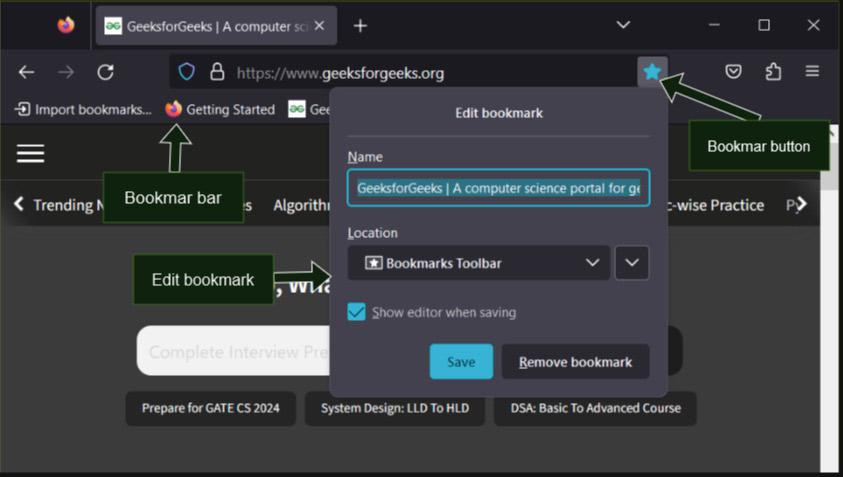
Creating Folders and Subfolders
Create a New Folder:
Step 1: Open Mozilla Firefox.
Step 2: Press Ctrl+Shift+O (Cmd+Shift+O on Mac) to open the library.
Step 4: In the library window, click on “Bookmarks Toolbar” or “Other Bookmarks” (whichever you prefer).
Step 5: Right-click within the chosen folder or location where you want to create a new folder.
Step 6: Choose “New Folder” from the context menu.
Step 7: Give the folder a name and press Enter.
Create Subfolders:
Once you have created a top-level folder, you can create subfolders within it by following the same steps:
Step 1: Right-click on the top-level folder where you want to create a subfolder.
Step 2: Choose “New Folder” again and provide a name for the subfolder.
- Bookmarks Toolbar: You can access bookmarks stored on the bookmarks toolbar directly from the toolbar itself by clicking on them.
- Bookmarks Menu: Click on the “Bookmarks” menu in the top toolbar to access your bookmarks, including those in folders.




Leave A Comment?