Situatie
With a free Outlook.com account, you can access your email, calendar, tasks, and contacts from anywhere you have an internet connection. When you are ready to open a new email account at Outlook.com:
Solutie
Pasi de urmat
Open a web browser, go to the Outlook.com sign-up screen, and select Create free account.
Select the dropdown arrow at the far right of the username field to change the domain from the default outlook.com to hotmail.com if you prefer a Hotmail address. Then select Next.
- Enter a password, then select Next. Enter your first and last name in the fields provided, then select Next.
- Choose your Country/region, enter your Birthdate, then select Next.
Enter the characters from the CAPTCHA image, then select Next. Outlook will set up your account and display a welcome screen. You can now open your new Outlook.com account on the web or set it up for access in email programs on computers and mobile devices.

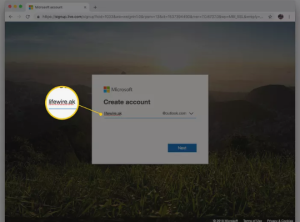
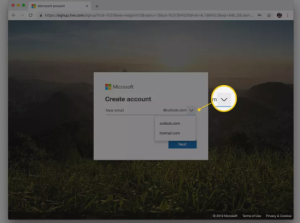
Leave A Comment?