Situatie
Dorim sa vedem cand si cine a dat shutdown la o masina cu windows.
Solutie
Deschidem Event Viewer din Start – Administrativ Tools – Event Viewer
In arborele cu evenimente mergem la Windows Logs – System
In meniul din partea dreapta gasim filtrul de loguri Filter Current Log si cautam evenimentele care au dus la oprirea masinii.
ID 1074 se refera la operatiunea de shutdown
Punem filtru dupa acest ID
Selectam un log din lista, iar in tab-ul General vedem detalii cu cine a initiat shutdownrestart si din ce motiv

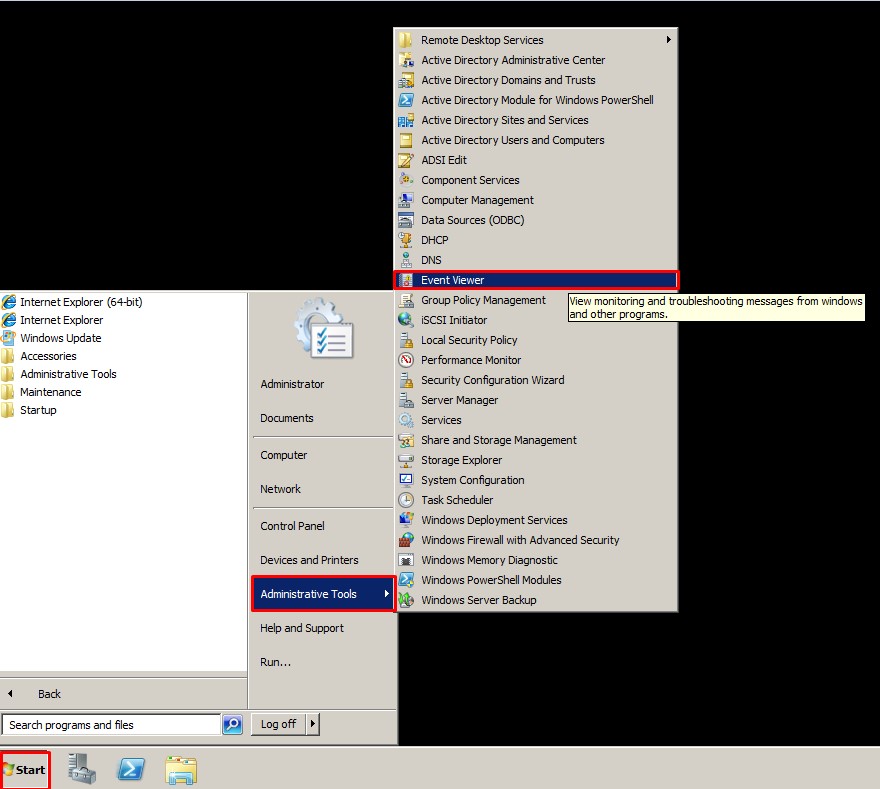

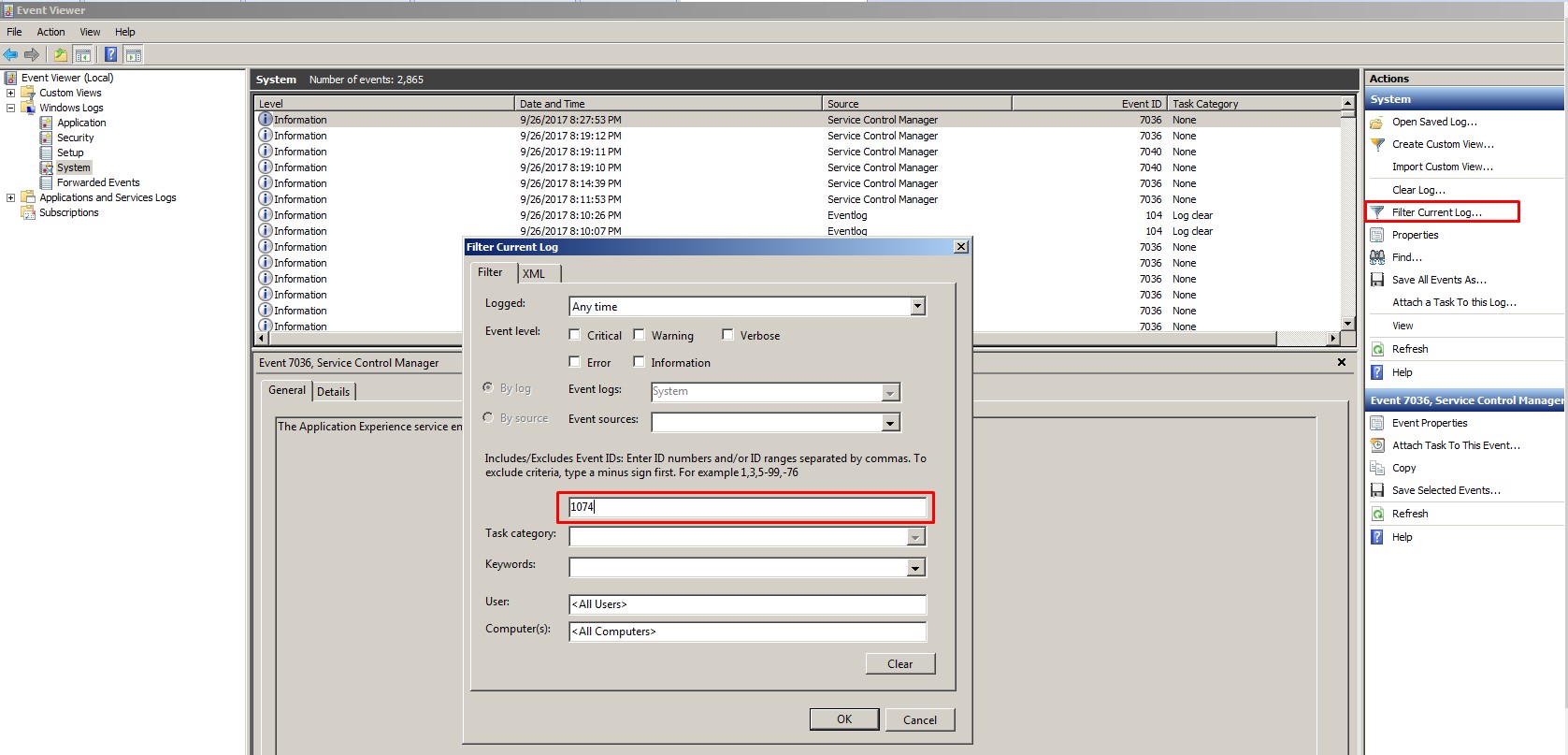

Leave A Comment?