Situatie
Solutie
1.Rulam instrumentul de depanare pentru Microsoft Store;
2.Restartam serviciul Windows Installer;
3.Verificam ca ora sa fie corecta si o actualizam;
4.Curatam cache-ul Microsoft Store din CMD;
5.Reinstalam Microsoft Store din Powershell.

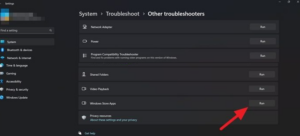




Leave A Comment?