Situatie
Doresti sa limitezi accesul copiilor la computer intre anumite ore.
Se poate folosi functia de Control Parental a sistemului de operare Windows.
Backup
Nu este necesar plan de backup.
Solutie
Pasi de urmat
Selectam userul pentru care dorim sa setam restrictia de access la computer:
si apoi facem click pe butonul Time Limits.
Daca in intervalul orar blocat se incearca accesul, se va primi urmatorul mesaj: Your account has time restrictions that prevent you from logging on at this time. Please try again later.
Tip solutie
PermanentImpact colateral
Nu are impact colateral.Plan de restaurare in caz de nefunctionare
Nu este cazul.

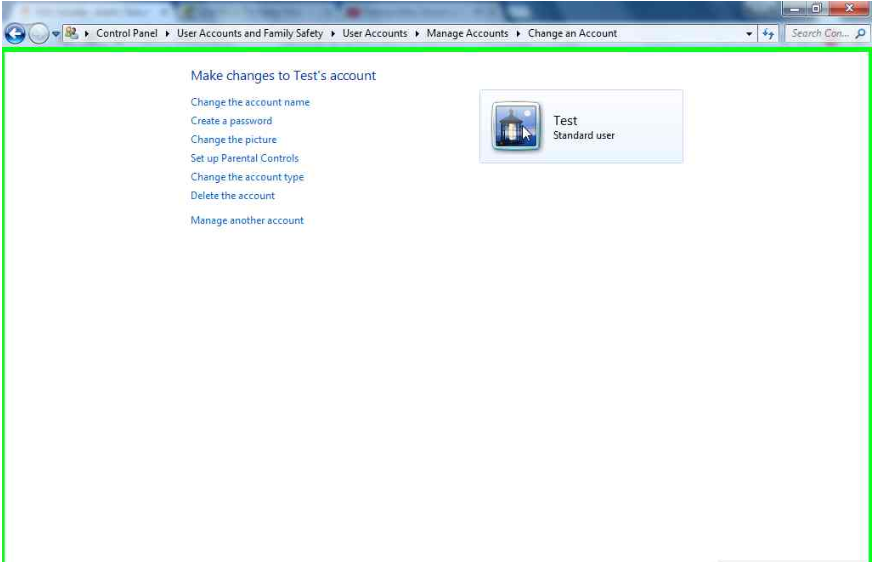
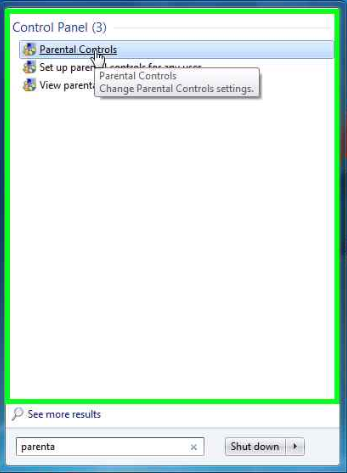
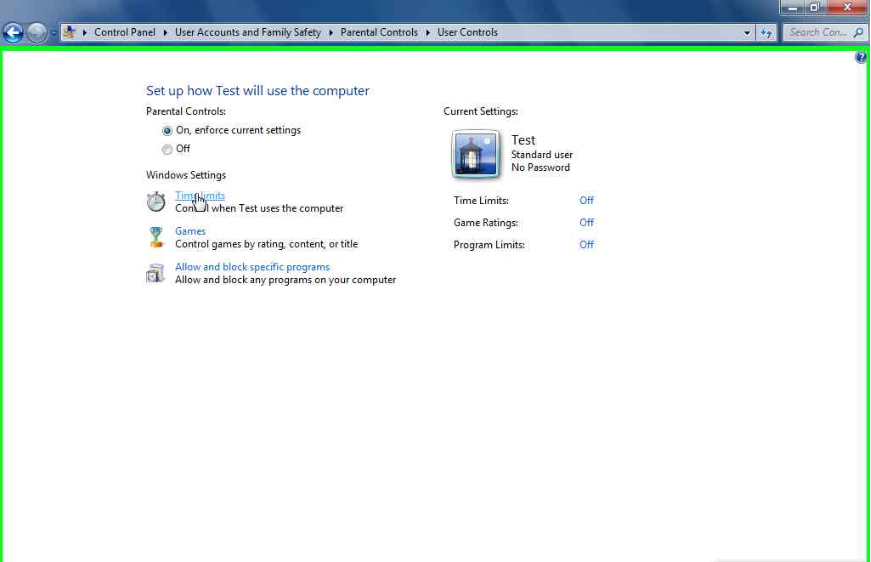
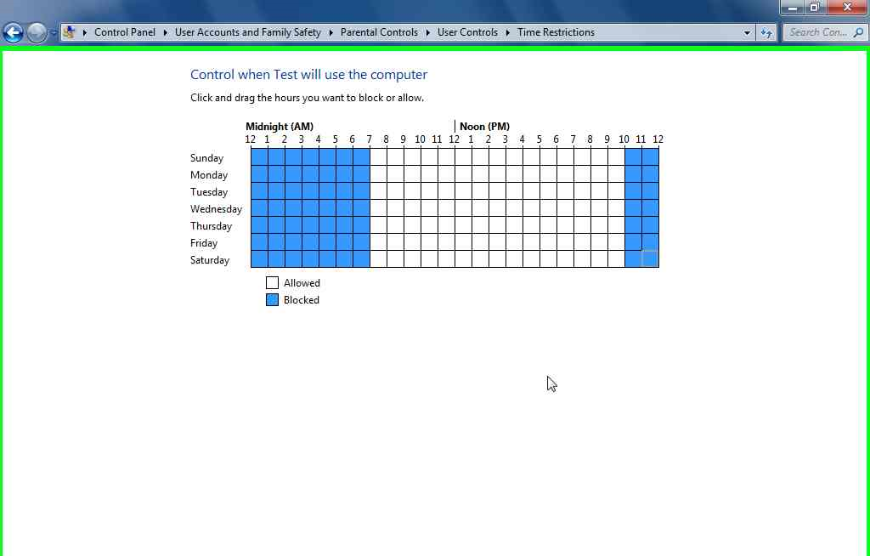

Leave A Comment?