Situatie
Solutie
1.Dezactivam si reactivam placa de retea wireless din Network Connections;
2.Restartam serviciul WLAN AutoConfig;
3.Modificam setarile de power pe modul Performance;
4.Modificam protocolul de conectare din AX in AC din Device Manager;
5.Debifam optiunea “Allow the computer to turn off this device to save power”.
Tip solutie
PermanentPlan de restaurare in caz de nefunctionare
Se reiau pasii

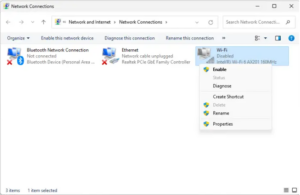
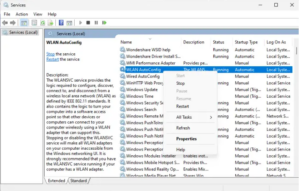
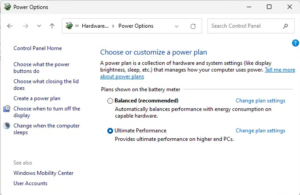
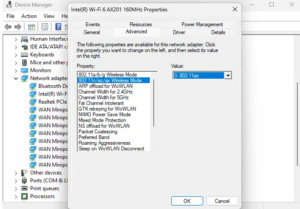
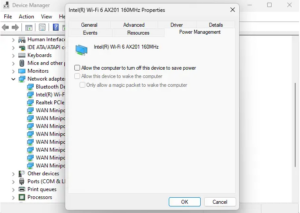
Leave A Comment?