Situatie
Installing the EQMOD Driver
Before you try installing EQMOD, make sure you have installed the ASCOM driver:
(http://ascom-standards.org). EQASCOM will work with v4 of ASCOM but you are advised to update to the latest ASCOM version
Solutie
1.Run the program file you downloaded (EQASCOM_V124g_Setup.exe for example). The file will have a name and number appropriate to the current release.
2.You will probably receive a warning from Windows but it is safe to proceed as long as you have obtained the program from a reliable source.
3.You will have the option of installing the source files but these would only be needed if plan on developing the code.
4.Finish the installation
5.After you have completed the installation you should see the “EQMOD ASCOM Scope Driver” as an option when you try to connect to the mount from your planetarium program.
6.When you connect to EQASCOM, you will be able to confirm that you have the current version installed since the version is always displayed in the upper part of the window.
Once this is done, check again on the ASCOM Telescope Chooser dialog in your planetarium program (i.e. try to connect to a telescope and look for the “EQMOD ASCOM Scope Driver”).
You should also see EQMOD ASCOM Simulator as a choice. Information about running the simulator version is documented later on in this manual.

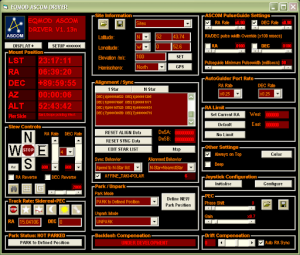
Leave A Comment?