Situatie
La deschiderea unui excel ne afiseaza eroarea din imaginea de mai jos: “The file Couldn’t open in Protected View”
Solutie
- Pentru rezolvarea acestei erori intram in “File” -> “Option” -> “Trust Center” -> “Trust Center Settings”
2. Apoi dam click pe “Protected View” si debifam cele 3 optiuni.


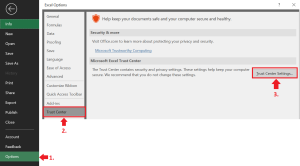

Leave A Comment?